In this article, let’s take a look at the some of the tools that can make life easier for the Linux admins by automating his day to day tasks
1. Puppet
Puppet is an open source tool designed to make automation and reporting much easier for system administrators. It is basically a configuration management software that helps in configuring and maintaining your servers and other systems in your network. Generally, Server administrators spend a lot of time doing the same task again and again daily. They always wanted to automate these tasks, so as to get more time to work on other projects or learn new concepts and scripting languages. Tasks can be automated by writing scripts, but in companies with a larger network, scripts don’t come in handy. This is where Puppet comes to the rescue as with the help of Puppet one can:
- Let’s you define unique configuration setting for every host on the network
- Monitor the network continuously for any alterations
- Helps in creating and managing users effectively
- Helps you to manage every open source tool’s configuration settings
2. CHEF
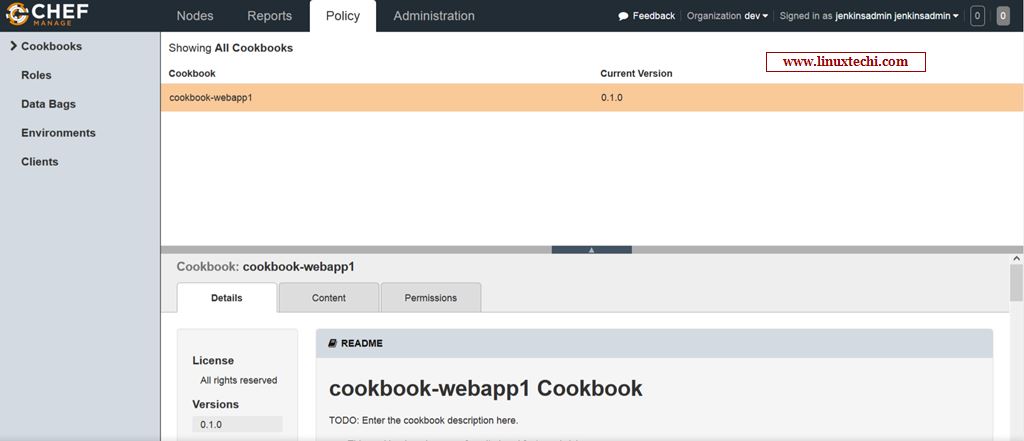
Chef is another popular automation tools available for Linux system administrators. Written in Ruby and Erlang, it helps in a great way in configuring and maintaining the company’s servers, no matter you have ten or hundred servers. It also assists you in integrating your servers in the cloud including with Amazon EC2, OpenStack, RackSpace or Google Cloud. Chef lets you manage your servers easily by transforming your infrastructure into code, so that with code you easily change 2 lines of code can easily take down a server. Physical code also means that it can easily tested, before deploying the changes to production and you can easily version every update made to the code. The Chef DK provides you with all the tools to test and manage your configuration and the Chef Server acts as the repository for all your recipes and to manage each node connected to the server. The Chef client which runs on every client, receives information on the server from time to time to update its configuration settings.
3. CFEngine
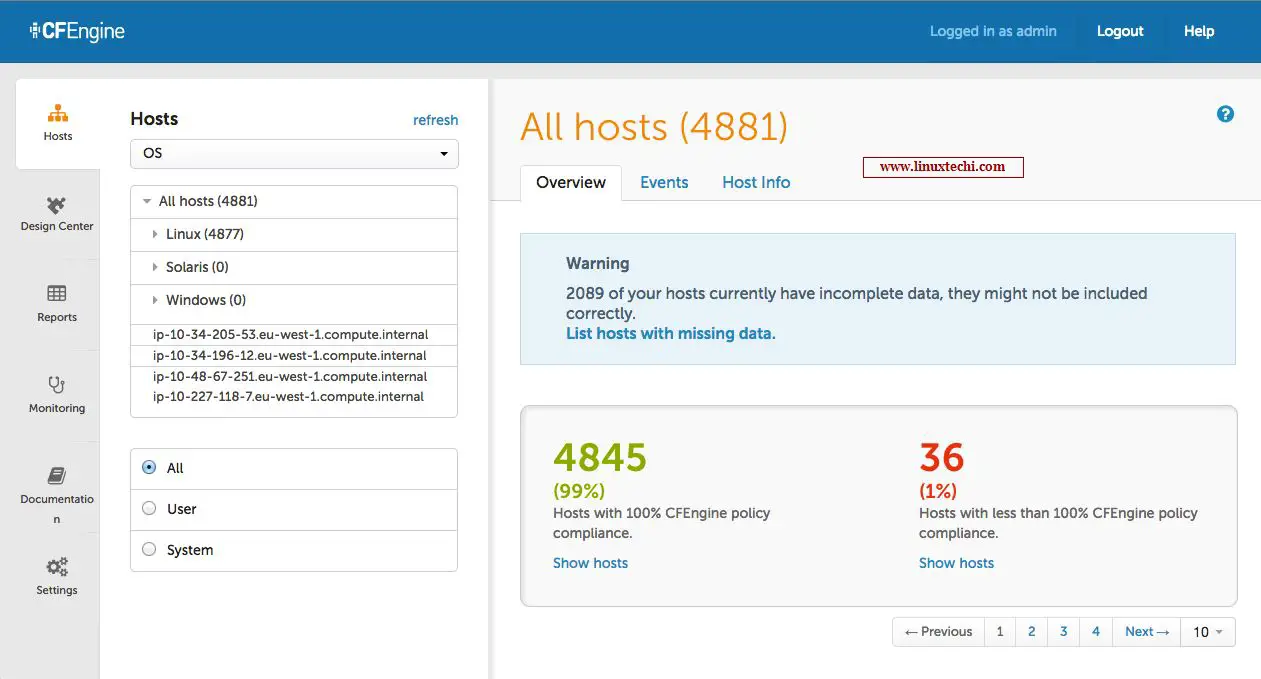
The Next automation tool for Linux system administrators is the CFEngine, another leading automation systems that helps you in automating and managing your entire infrastructure with ease. Once you’ve defined the configurations with CFEngine for the systems in your network, then CF Engine will automatically take care that the configuration is compliant. Needless to say, if you have 10 or 100 nodes in your network, you can update or modify any single node or to all the nodes within seconds. The reason CFEngine has been preferred by many Linux system administrators is because of its low operating costs, quick response time, self-healing features.
4. Ansible
Ansible an open source configuration management and IT enterprise automation software from Red Hat and it comes with a simple programming language enabling system administrators to effectively handle the automation and configuration process easily and effectively. Ansible consists of a controlling machine and the nodes being controlled by the controlling machine. The nodes are controlled over SSH. One of the main features of Ansible is that agents are not deployed to the nodes, but only communication is done through SSH. Low learning curve, consistency, high reliability and security are other features which makes Ansible stand ahead of the competition.The only limitation of Ansible is that provisioning of bare metal and virtual machine is not possible. Please refer the below article related to Ansible
5. Foreman
Foreman is another fantastic open source Configuration and provisioning tool.Foreman provides dashboard from which we can provision bare metal servers and virtual machines.By default whenever we install Foreman it uses Puppet as a configuration tool.Though Foreman also supports integration with other configuration management tools like Chef, Puppet, Ansible, Salt and other various tools with the help of plugins. The Foreman automation tool also comes with various interfaces including a command line interface, web front end and also along with a REST API. Some of other noticeable features of foreman are listed below :
- Managing Puppet Modules and modification in puppet classes via dashboard.
- Puppet Environment can easily be managed from Foreman dashboard
- Creating Hosts Group and adding puppet modules to host group become easy because of dashboard.
- Puppet Modules can be applied or pushed to its nodes from Foreman dashboard with ease.
Refer the following URLs related to Foreman server
- How to Install and Configure Foreman on CentOS 7
- Bare metal and Virtual Machine Provisioning through Foreman Server
6. Katello
Katello is an another open sources automation tool.In other words we can say Katello is an open source version of Red Hat satellite Server and it can be used in place of Red Hat satellite Server where we don’t want to invest on enterprise product and its support. Katello has been acquired by Foreman and most of the features found in foreman is also supported in Katello. Main functions of Katello Server are listed below :
- Patching of Linux Based Severs (RHEL and CentOS )
- Repository syncing using Pulp Service
- Provisioning and configuration using foreman
- It also handles subscription content management along with auditing of all the deployed packages
- With Katello, one can create a group of all hosts and also run actions in bulk on a single or a group of hosts.
Refer the following URLs related Katello Setup
- How to Install Katello on CentOS 7.x
- How to Download Yum Repositories and Register clients in Katello
7. Nagios
Nagios, now known as the Nagios Core and it is an open source automation and monitoring tool to manage all systems in your infrastructure. It also offers alerting services to alert the system administrators when it smells something fishy in your network. With the help of SNMP with Nagios, the system admins may also control and manage printers, routers and switches. Nagios allows us to create event handler that can restart the faulty application and its services automatically whenever application and its services goes down.
That’s all for this tutorial. Please share you feedback and comments and do let us know if you want to see any other open source automation tool in the above list.
Also Read : How to Automate tasks in Linux using Cron Jobs
Also Read : Top 12 Command Line Tools to Monitor Linux
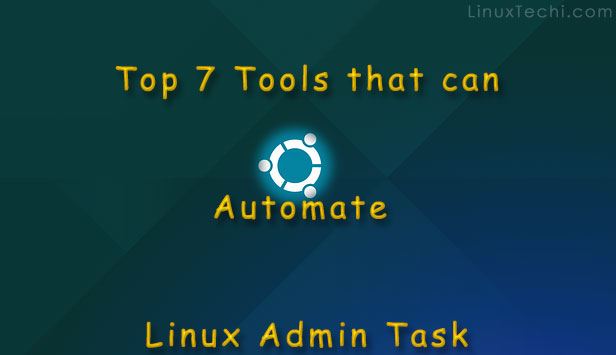
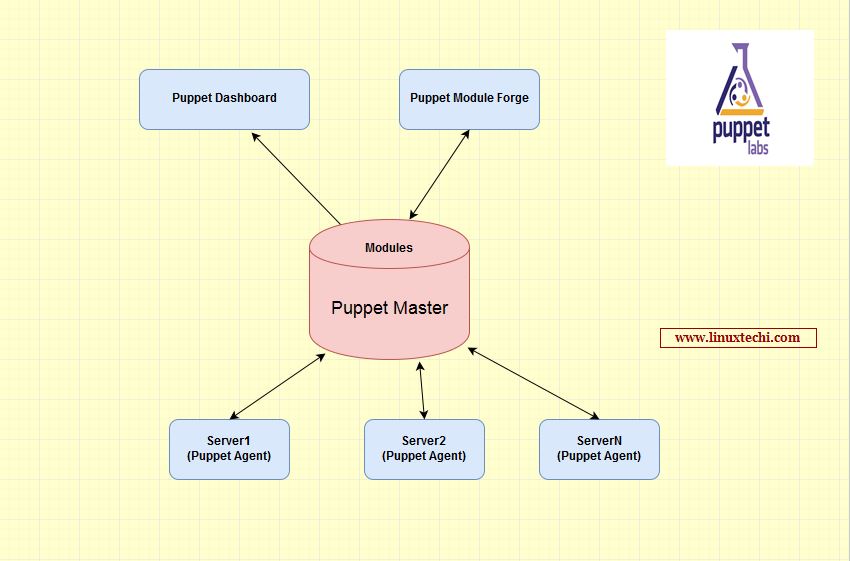
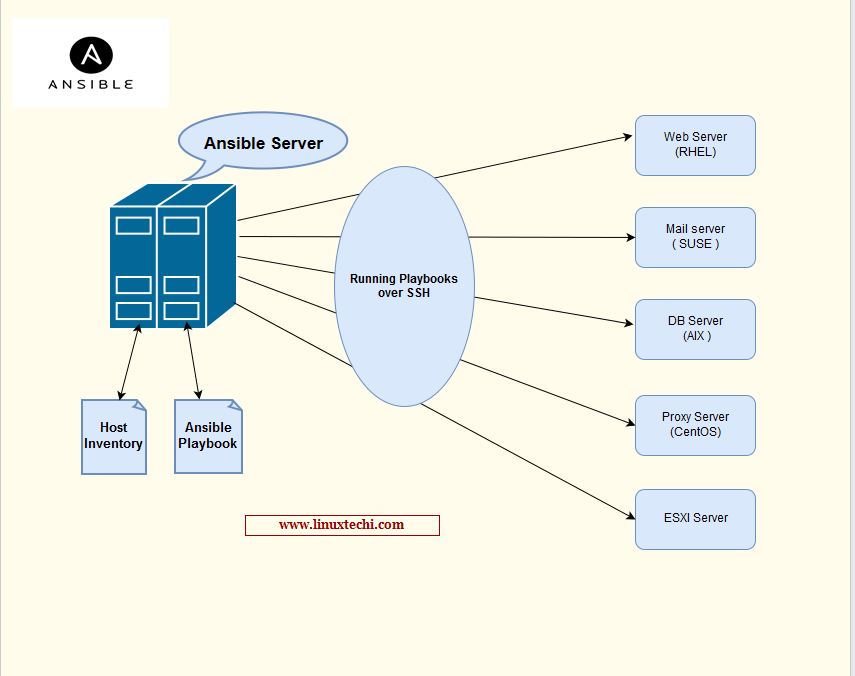
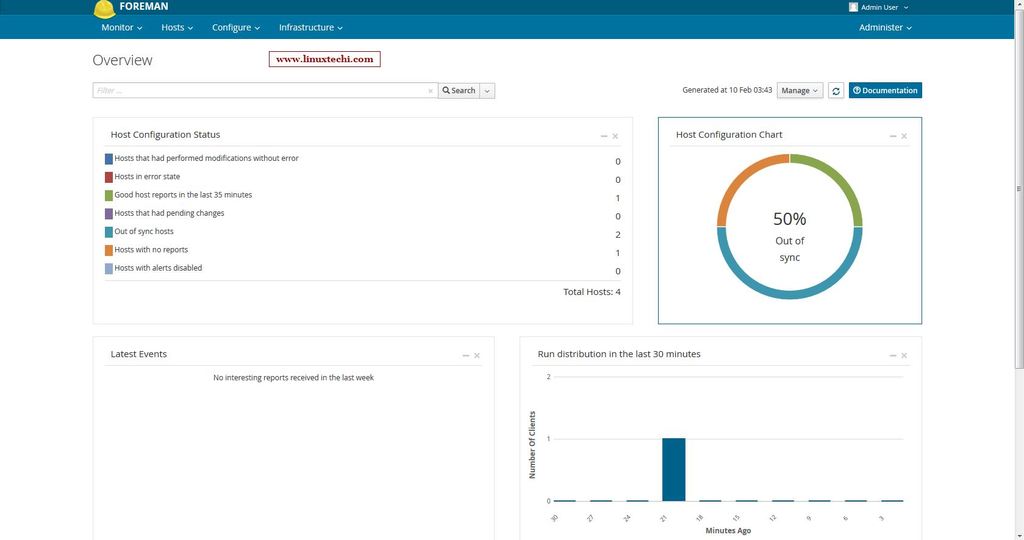
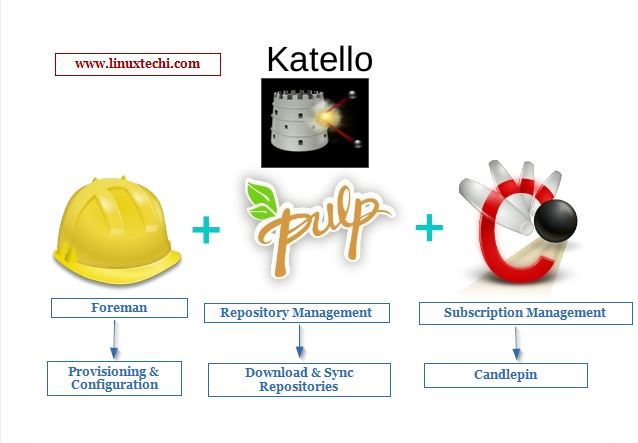
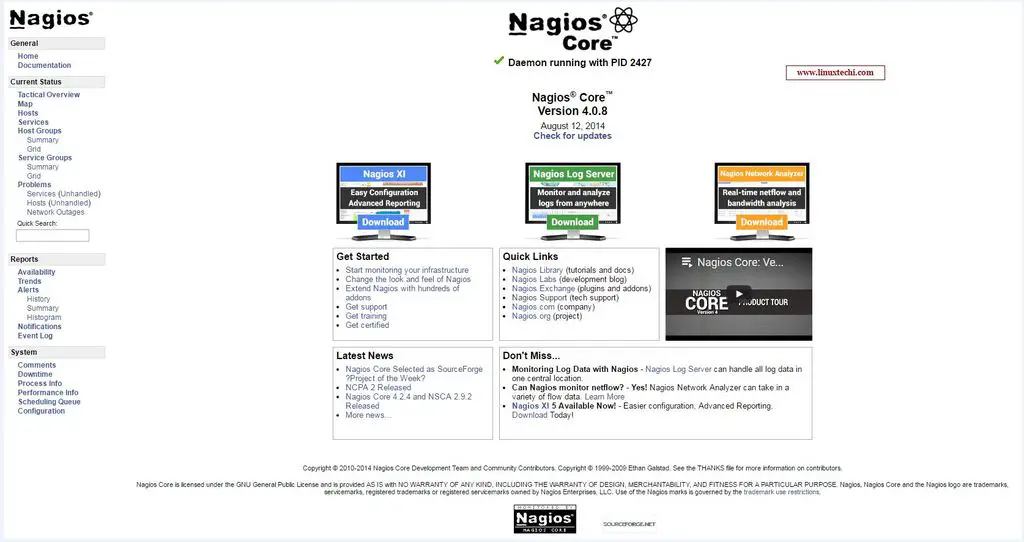
Are you leaving out SaltStack?
Its very informative