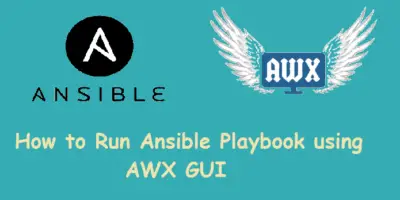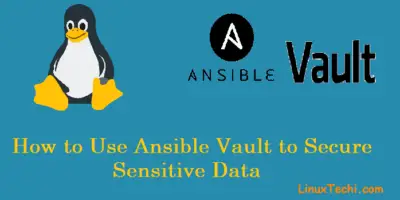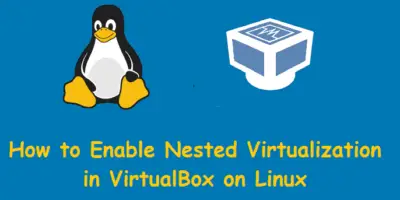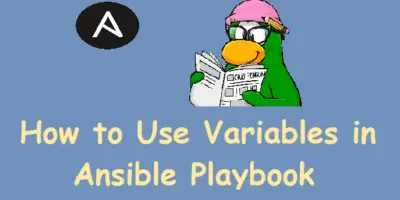How to Run and Schedule Ansible Playbook Using AWX GUI
Our previous article we had already demonstrated the installation steps of Ansible AWX on CentOS 8 and RHEL 8. Ansible AWX is free and open […]
How to Run and Schedule Ansible Playbook Using AWX GUI Read More »