In this blog post, we will show you how to use variables in Ansible playbook.
Automation is the backbone of modern IT operations, and Ansible stands as a key player in simplifying complex tasks. One of Ansible’s powerful features is the ability to use variables within playbooks, making your automation scripts dynamic and adaptable.
Understanding Ansible Variables
In Ansible, variables provide the much-needed flexibility in Playbooks, templates and inventories as we shall later see in this post. Built-in variables can be used to provide system information such as hostname, system architecture, interfaces etc. Variables can also be used to replace strings and also in loops to loop through a given set of values.
A valid variable name is made of the following characters
- Letters
- Numbers
- Underscores
- A combination of any two or all of the above
A variable SHOULD ALWAYS START WITH A LETTER and SHOULD NOT CONTAIN ANY SPACES.
Examples of acceptable variable names include:
- turntable
- turn_table
- turntable01
- turntable_01
The names below do not qualify as valid variable names
- turn table
- turn-table
- 01turntable
- 01
Let’s now look at different use cases of Variables in Ansible.
Use Variables in Ansible Playbook
As you know, A playbook is a collection of plays or tasks to be performed on a remote system. In playbooks, variables are handy in determining how tasks can be executed. Assigning a value to a variable in a playbook is quite easy and straightforward.
Begin by calling the vars keyword then call the variable name followed by the value as shown.
---
- hosts: all
vars:
salutations: Hello guys!
tasks:
- name: Ansible Variable Basic Usage
debug:
msg: "{{ salutations }}"
In the playbook above, the variable name is salutations and the value is Hello world! When the playbook is run, the value of the playbook is accessed by placing the variable between curly braces as shown above. When executed, the playbook prints the message ‘Hello guys’ on the terminal.

Overriding Variables
Ansible allows you to override variables at different levels. For instance, if you have a variable declared globally or playbook-wide, you can override it by defining the variable with the same name in a specific task.
Variables with Arrays
You can use arrays and assign them to variables as shown in the syntax below:
vars:
arrayname:
– value1
– value2
For example, the playbook below contains an array of 5 student names stored in a variable called students. You can access the student names through indexing ( as you would in arrays in any other programming language) For example, to retrieve the name ‘Arthur’ from the array list use the syntax students [2] as shown below.
- hosts: all
vars:
students:
- Mark
- Melisa
- Arthur
- Kevin
- Lisa
tasks:
- name: Ansible List variable Example
debug:
msg: "{{ students[2] }}"
Variables with Dictionaries
From the Array list, you can further define each of the entries using a key value pair forming what we call a dictionary list. The syntax is shown below
vars:
arrayname:
dictionary_name1:
value1: itemvalue1
value2: itemvalue2
dictionary_name2:
value1: itemvalue1
value2: itemvalue2
Using our previous example, we can have dictionary lists below
- hosts: all
vars:
students:
- Mark:
city: Melbourne
address: 0045-0987-8642
- Angela:
city: Sydney
address: 3456-7685-9087
To access the dictionary, simply add the task below
tasks: - debug: var: students
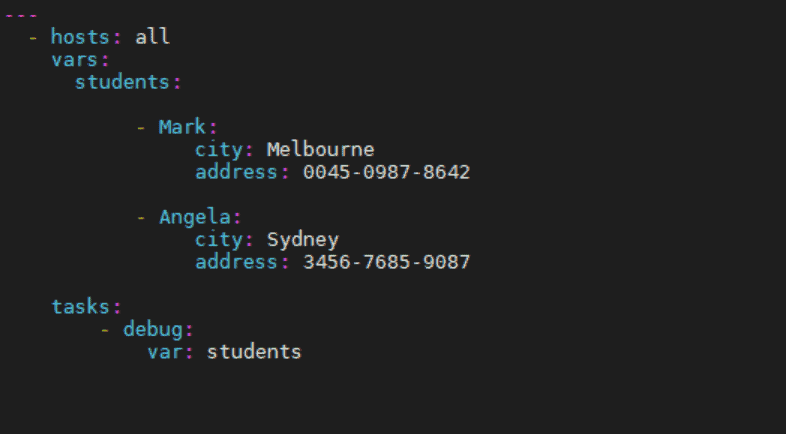
Variables in Inventory Files
If you have different host systems that share similar attributes or values, you can define what we call group variables. These are used to assign the attributes which are common to all the hosts.
For example:
Let’s assume we have 2 web servers: webserver_1 and webserver_2 which are both listening to port 443 and whose ntp server is us.pool.ntp.org. The inventory file will appear as shown:
[web_servers] webserver_1 webserver_2 [web_servers:vars] http_port=443 ntp_server=us.pool.ntp.org
In the YAML playbook file, this would be represented as shown
web_servers:
hosts:
web_server_1:
web_server_2:
vars:
http_port=80
ntp_server=us.pool.ntp.org
The first section defines the remote hosts which are webserver_1 and webserver_1, while the second section groups together the common attributes between the two servers. This comes as a very convenient method of applying variables that are common to multiple host systems.
Host and Group Variables
Although you can specify variables in the inventory file, standard practice discourages storing variables in the inventory file. This is where the host and group variable files come in.
In a host variable file, the variable applier only to one host system in the inventory file. The host variable file is usually stored in the host_vars directory which is usually specified in /etc/ansible/ path.
Consider the inventory file below where we have 2 servers each using different ntp servers
[web_servers] webserver_1 ntp_server=uk.pool.ntp.org webserver_2 ntp_server=de.pool.ntp.org
Instead of specifying the variable ntp_server in the inventory file, create 2 host variable files in the host_vars directory with the file name matching each of the hostnames of the host systems:
# vi /etc/ansible/host_vars/webserver_1 --- ntp_server=uk.pool.ntp.org # vi /etc/ansible/host_vars/webserver_2 --- ntp_server=de.pool.ntp.org
If the host systems share the same values, create a group variable file in the group_vars directory. The group variable file name should match the group of the hosts
Consider the inventory file below
[web_servers] webserver_1 webserver_2 [web_servers:vars] ansible_user=root ansible_port=22
The second section can be defined as a file in the group_vars directory as shown. This should be in the /etc/ansible directory. Remember that the name of the file should be the same as the group name.
# vim /etc/ansible/group_vars/web_servers --- ansible_user=root ansible_port=22
Here, the variables will be accessible to all the hosts of the group called web_servers.
Dynamic Variables in Ansible Playbook
Ansible offers dynamic variables that are automatically set based on system information, such as the hostname or IP address. To get a list of unique dynamic system variable names run the command,
# ansible -m setup hostname
Examples of such variables include:
- ansible_all_ipv4_addresses
- ansible_architecture ,
- ansible_bios_version ,
- ansible_os_family ,
- ansible_distribution,
This will display an output in JSON format
# ansible -m setup localhost
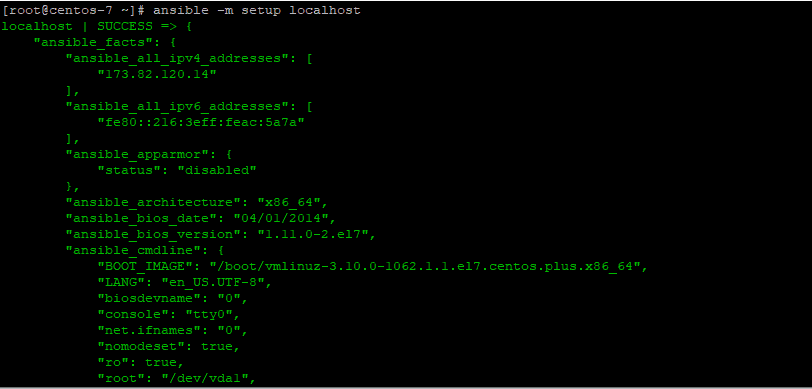
With the flexibility and ease of use, variables serve a quintessential purpose in both playbooks and inventory files. They avoid unnecessary repetition and make the life of the systems administrator much easier.
Conclusion
Using variables in Ansible playbooks empowers you to create versatile, reusable, and adaptable automation scripts. They allow you to customize your tasks, making them effective in various environments without rewriting entire playbooks. By mastering the art of variables, you’ll elevate your Ansible skills and streamline your automation efforts. Remember, the flexibility and power of Ansible variables lie in your hands, use them wisely!
Also Read: How to Use Loops in Ansible Playbook
Also Read : How to Use Ansible Vault to Secure Sensitive Data
Great overview, however the part about how to access/use the shown dictionary is missing?
Hello Jones,
As suggested , i have added the method on how to access and use dictionary.