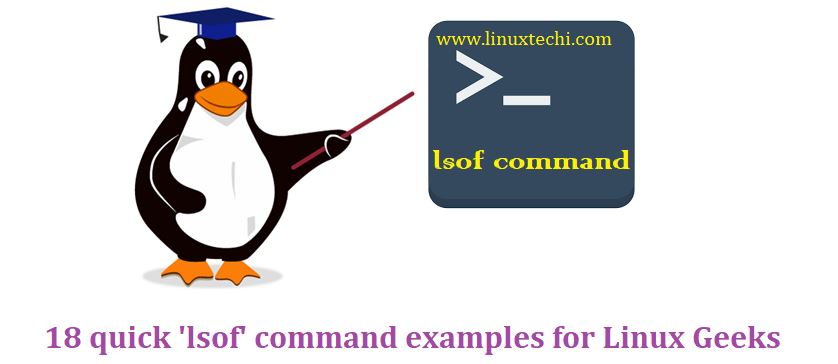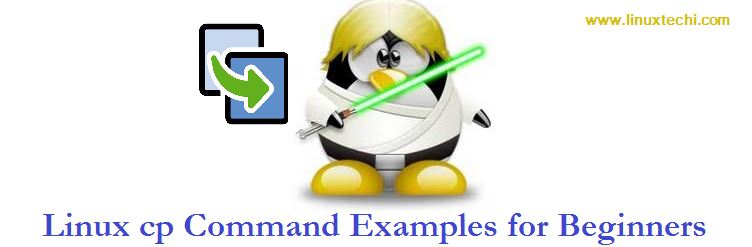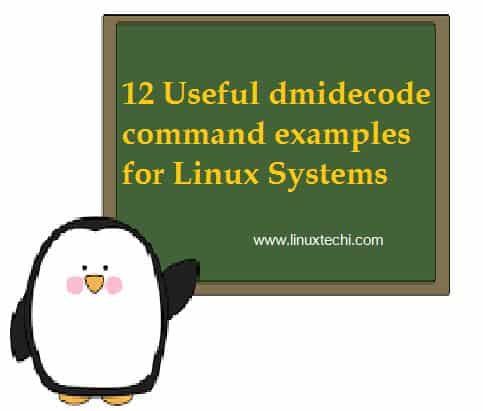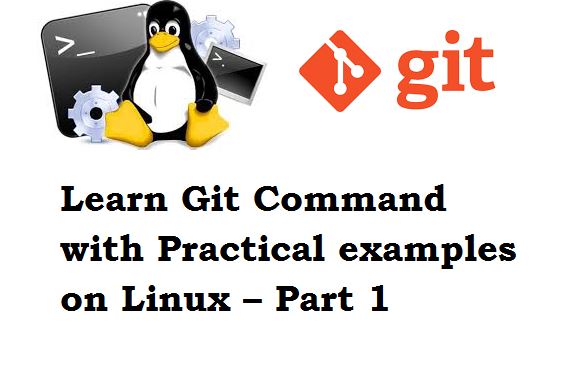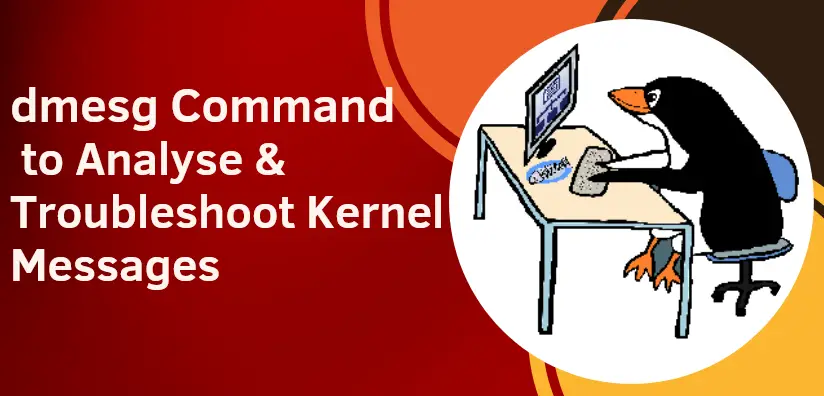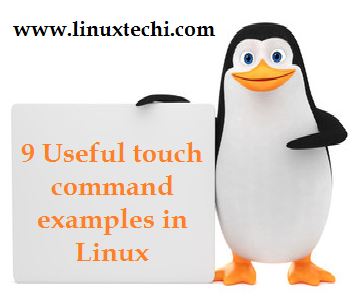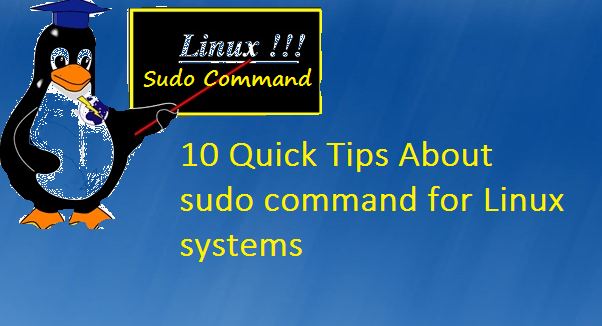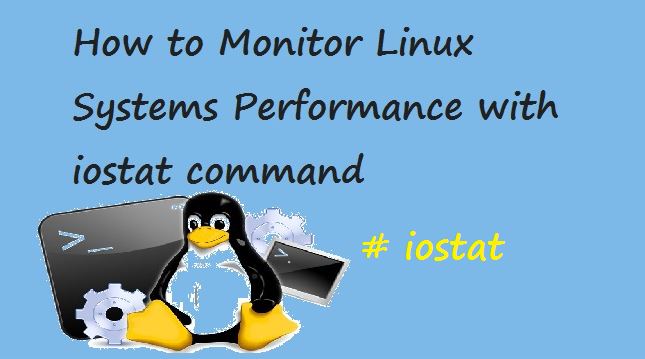14 SCP Command Examples to Securely Copy Files in Linux
Hello Techies, in this post, we will learn scp command in Linux with 14 different examples. SCP is a command line tool in linux distributions, which is used to copy files and directories across the systems securely over the network. SCP stands for secure copy … Read more