In the world of Linux systems, data integrity and availability are paramount. As businesses and individuals increasingly rely on digital information, the importance of robust backup solutions cannot be overstated. Open source backup tools offer a cost-effective way to safeguard your data while giving you the flexibility to customize and tailor your backup strategies.
In this blog post, we’ll explore the top 12 open source backup tools for Linux systems that can help you keep your data secure and recoverable.
1) Bacula
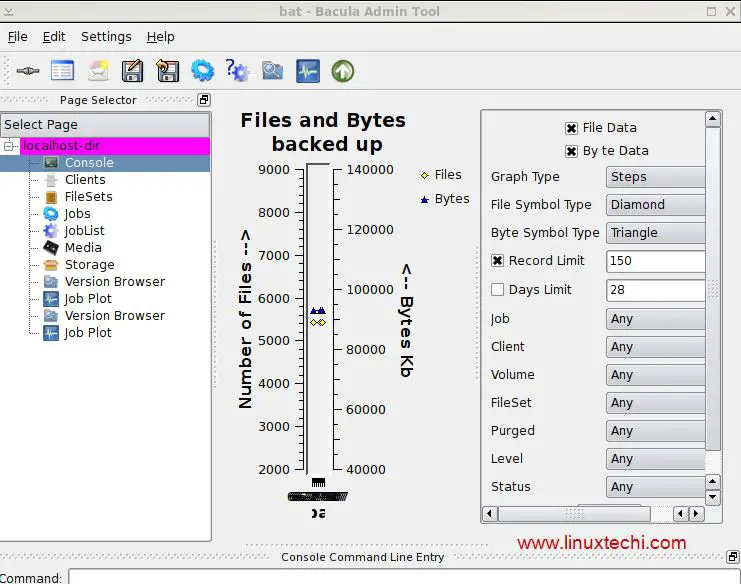
When it comes to open sources backup tools for linux systems, Bacula is one of the most widely used and popular backup and recovery solution for linux system. It also helps in verifying the data across different computer networked systems effectively. Bacula comes with an effective and advanced storage management solution that helps you to recover all lost and damaged files pretty much quickly when compared to other backup and recovery solutions. It is the complete backup solution that is needed for a small or even a large enterprise to maintain and secure their data. Bacula comes with two versions, the Basic and Enterprise version. The basic version comes with all the basic features needed in a backup and recovery solution and the enterprise version comes with a lot of advanced features including Metal backup, cloud back and also backup solutions for VMs.
2) Timeshift:
Timeshift stands out as a crucial backup tool that focuses on creating and restoring system snapshots. It’s particularly beneficial for Linux desktop users who want to revert to a previous state if any issues arise. Timeshift’s intuitive interface and scheduling options make it an essential addition to your backup toolkit.
3) rsnapshot
rsnapshot is a great filesystem snapshot tool that is capable of taking incremental backups in both local and remote filesystems. It is an rsync based backup system that can be used to take backup for any number of machines in the network. Since rsync is cleverly designed to use hard links, the disk space in your system is effectively used. By hardinks, it means even though it looks like taking a complete backup every time, it only takes a full backup and then only the differences are backed up to save more space. With ssh, rsync can be used to take snapshots of remote systems as well.
4) Amanda
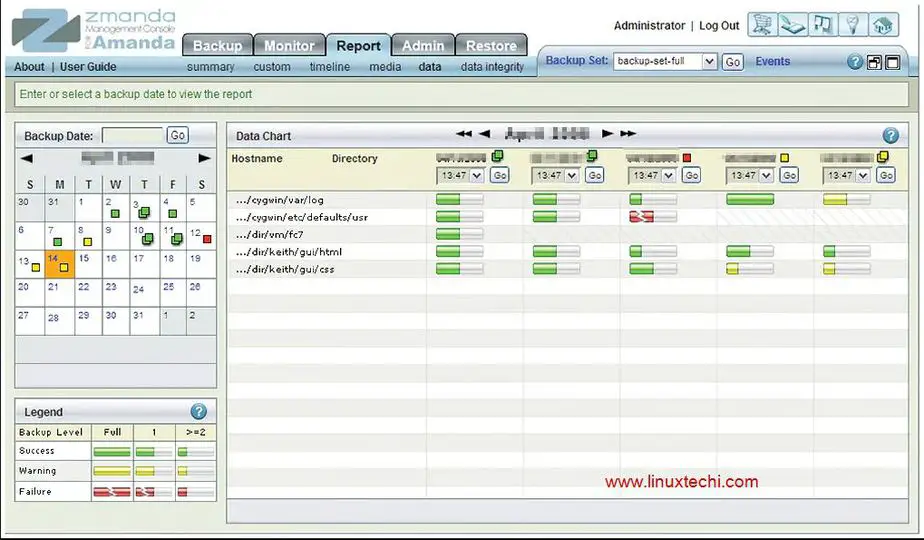
Advanced Maryland Automatic Network Disk Archiver also called as Amanda is another great open source backup and recovery software for linux systems. It is basically an enterprise grade backup solution and according to the company, Amanda is running on around a million servers and desktops worldwide across various operating systems including Linux, Windows, UNIX, MacOS, BSD etc., Amanda comes in three different editions including Community edition, Enterprise edition and Zmanda Backup appliance. The community edition is freely available for download whereas the enterprise edition supports live application backups and databases. The Zmanda backup appliance is a virtual machine that is capable of backing up an entire network easily.
5) rsync
Rsync is another popular linux open source tool that helps in quick incremental file transfers. Rsync can help you to transfer files to local host to remote host and vice-versa. The remote-update protocol enables the speedier file transfers as it checks if the destination file already exists and stops copying the file again. The delta-transfer algorithm also enables it to sync remote files easily and quickly as it doesn’t send the overall file, but only the differences are only sent and hence the sync is pretty much quick.
6) BackupPC
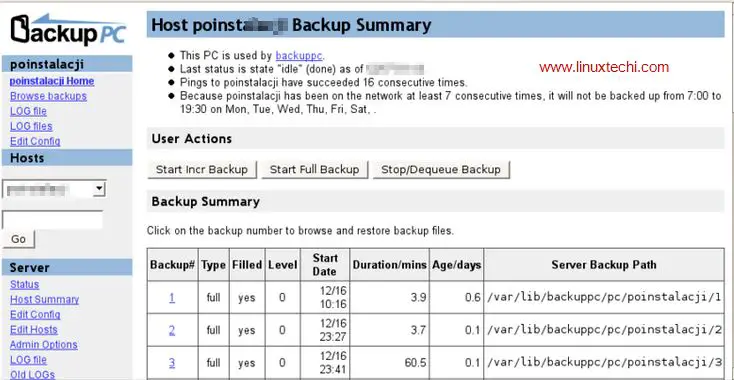
BackupPC is another enterprise range open source backup tool that supports all major operating systems including Windows, Linux and Mac. It is also a high performance backup system that utilizes compression and pooling setup that greatly reduces the disk storage along with disk I/O.
7) Rear (Relax & Recover)
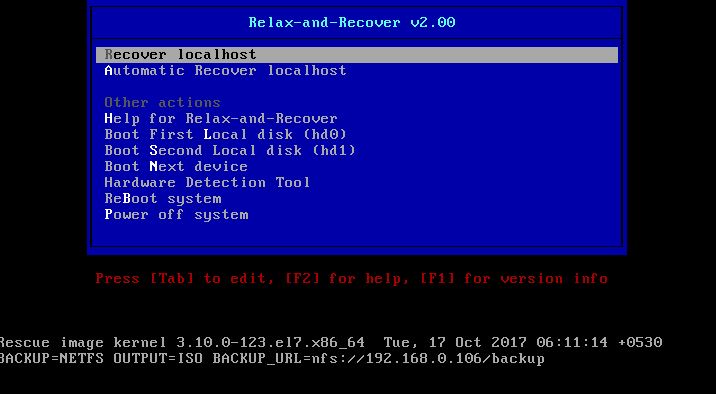
Relax and Recover also called as Rear is largely kind of a setup and forget utility as you don’t need to do anything after installing the utility in your system as it takes care of backing up and restoring files when needed automatically. The design is completely modular and easy to use and supports various boot media types including USB, eSATA, PXE, ISO and OBDR etc. It also supports both tar and rsync internal backup methods.
8) Clonezilla
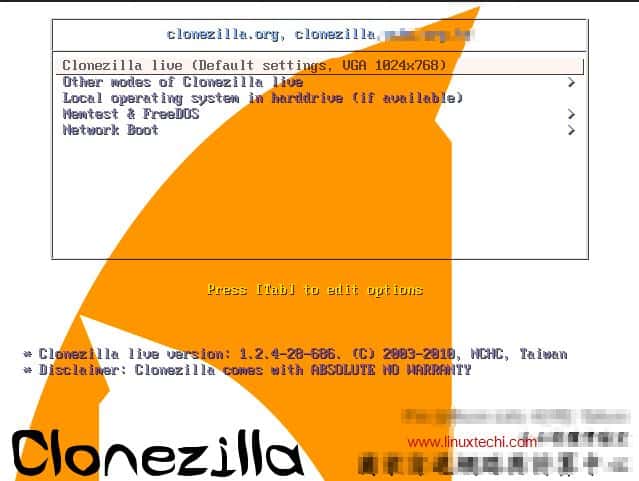
Clonezilla is a versatile tool for disk imaging and cloning. While it’s primarily used for creating system backups and disk clones, it’s an invaluable resource for safeguarding entire system states, ensuring quick disaster recovery.
9) UrBackup
UrBackup is an open source client/server backup system that supports both image and file backups. It provides features like deduplication, client-side encryption, and automated backups. UrBackup’s user-friendly web interface simplifies management and monitoring.
10) Bareos
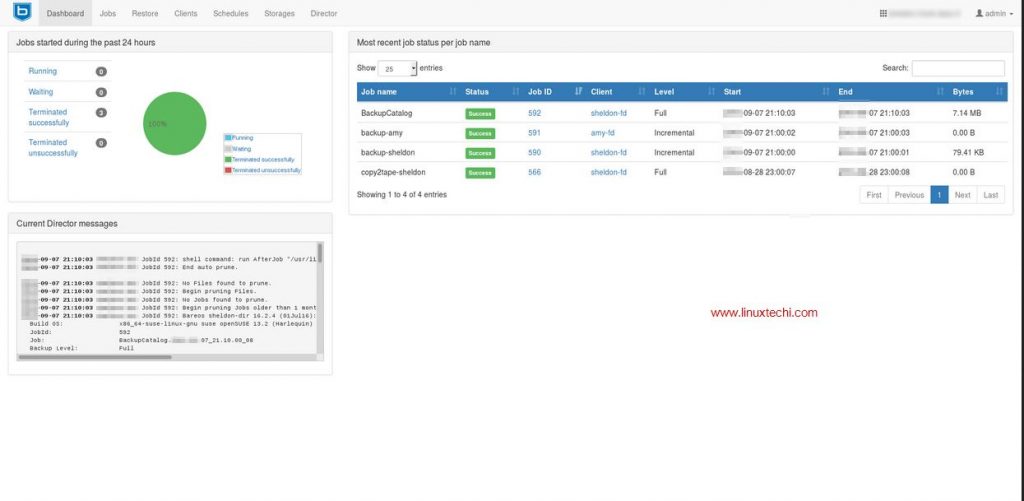
Bareos stands for “Backup Archiving Recovery Open Sourced“, Bareos is a fork of Bacula that continues its development under a different name. It offers comprehensive backup and recovery solutions with support for multiple storage backends, job scheduling, and encryption. Its modular architecture allows users to extend functionality according to their needs.
11) Burp
Burp is a network backup and restore program developed with efficiency and performance in mind. It offers both server-client and peer-to-peer backup modes, along with encryption and compression options. Burp is particularly useful for users who require lightweight yet powerful backup solutions.
12) Rdiff-backup
Rdiff-backup, built on top of rsync, provides a simple yet effective solution for creating incremental backups. It preserves file permissions, ownership, and modification times, making it suitable for system administrators and power users who need to maintain backups of their configurations.
Other Open source backup tools that can considered,
- Duplicity: Duplicity is a versatile backup tool that offers encrypted, bandwidth-efficient backups. It uses GnuPG for encryption and supports various storage options, including local, remote, and cloud-based storage.
- BorgBackup: BorgBackup, or simply Borg, is a deduplicating backup program that offers fast and efficient backups. It’s known for its security features and strong encryption options.
- DREBS: Disaster Recovery for Elastic Block Store (DREBS) is a backup and restore solution for Amazon Elastic Block Store (EBS) volumes on Amazon Web Services (AWS).
Conclusion
In the ever-evolving landscape of open source software, these backup tools shine as prime examples of community-driven solutions for safeguarding your data. Whether you need network-wide backups, encrypted cloud storage, or the ability to revert your system to a previous state, these tools cover a wide range of backup scenarios. Remember, the best backup strategy is one that aligns with your needs and provides a safety net for your valuable data.
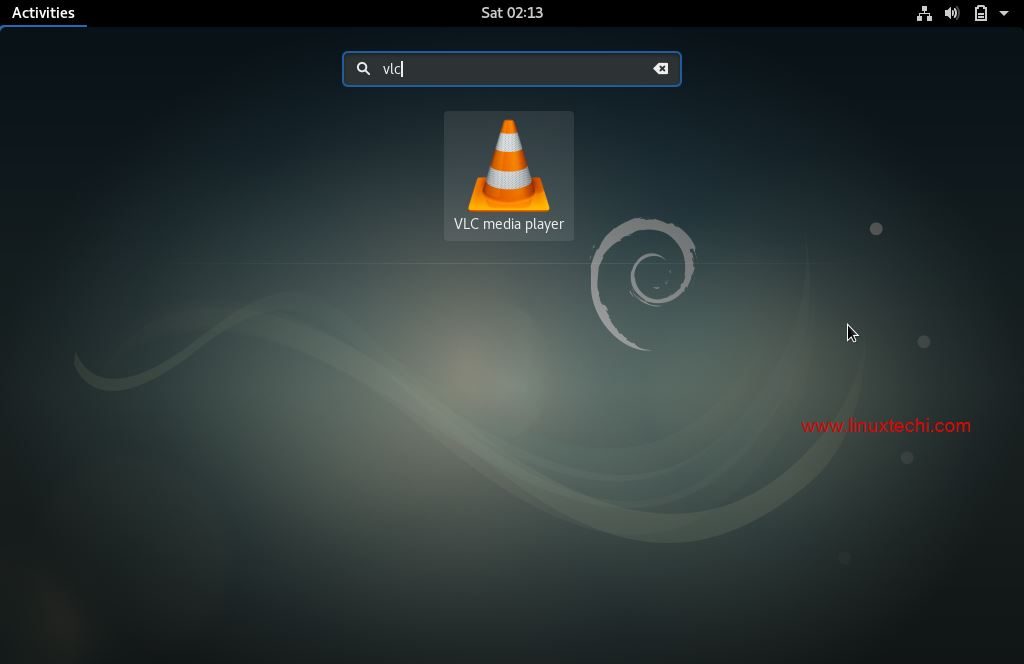

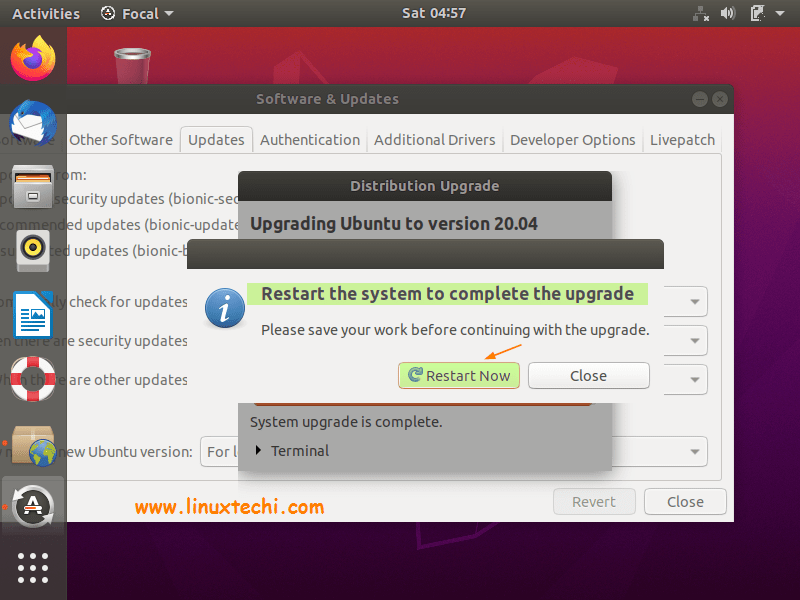
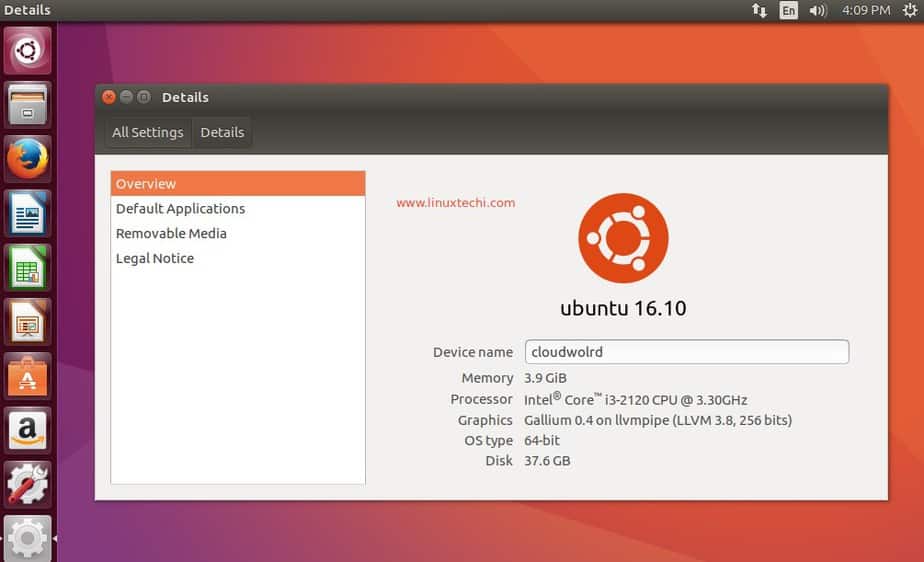
I have found Lucky backup quite good.
Was hoping borg backup would get a nod
Thank You very much
You forgot aptik ,dejavu backup ,time shift by teejeetech
G4l is a good one. .I use to copy individual partition of live system to a spare disk
I’ve used REDO Backup & Recovery on linux and windows.
REDO is great but the project seems dead and no more update since few years ago.
Is it still reliable to use Redo for today’s technology?