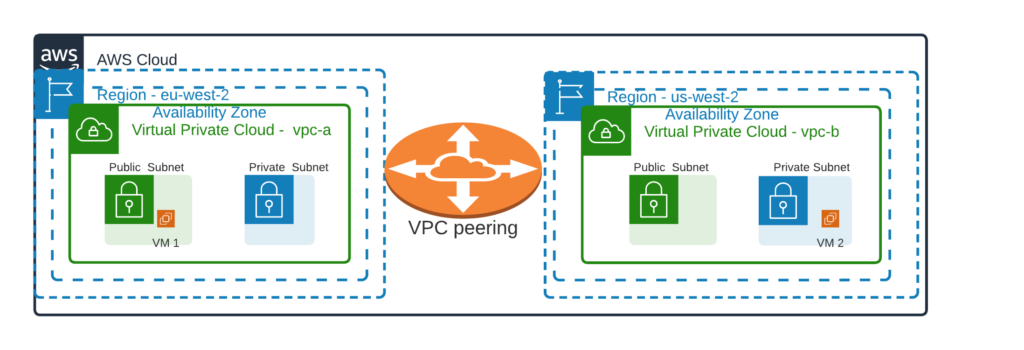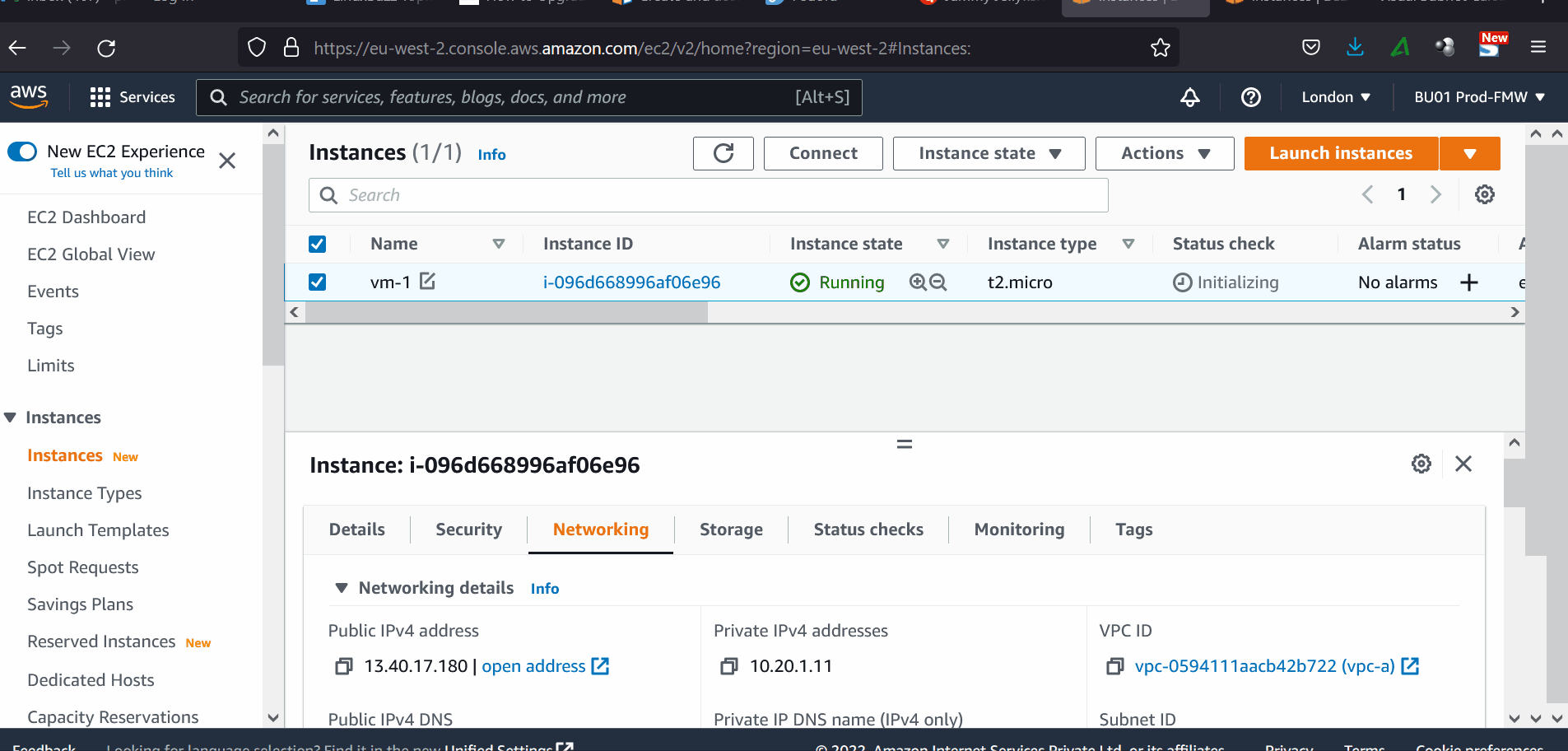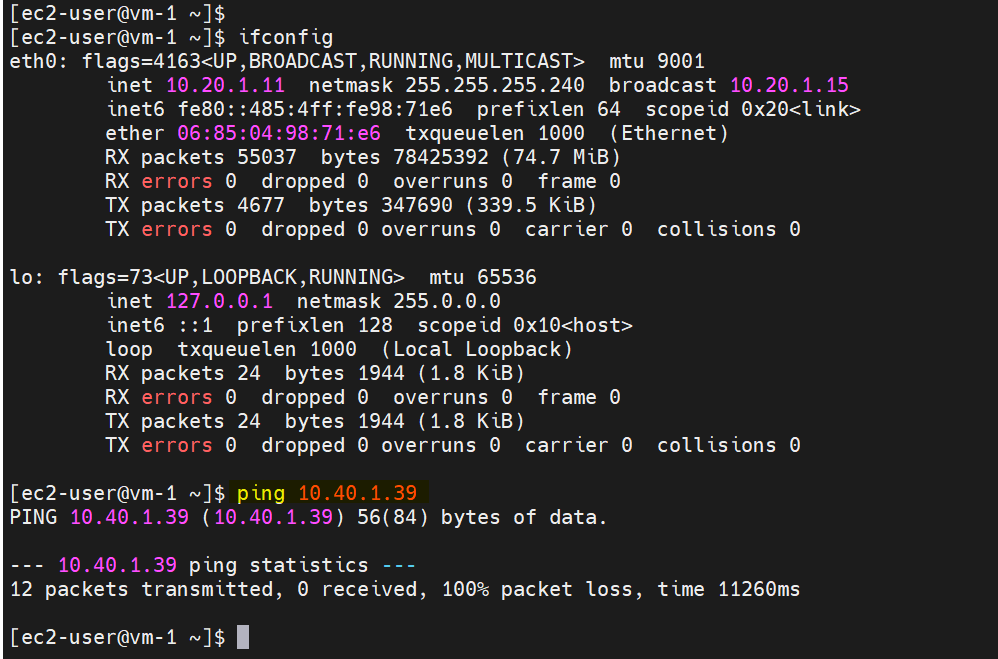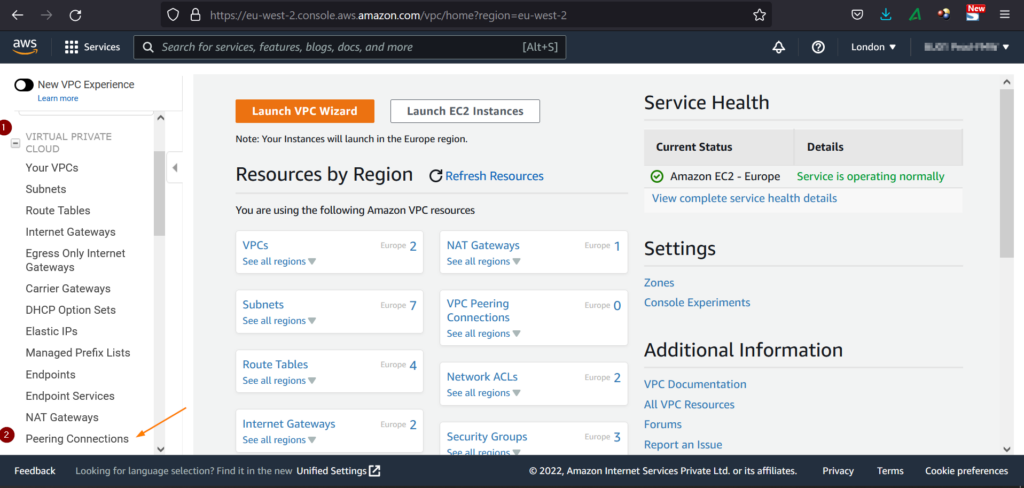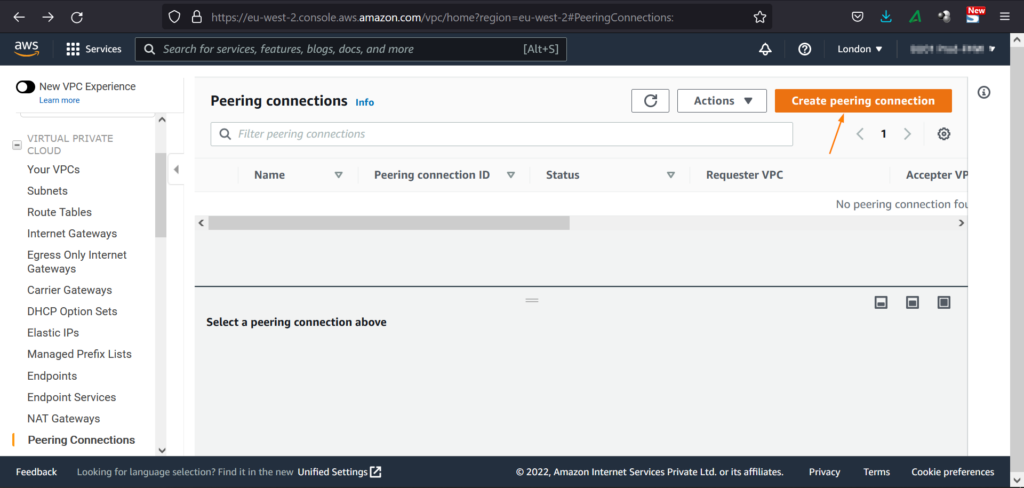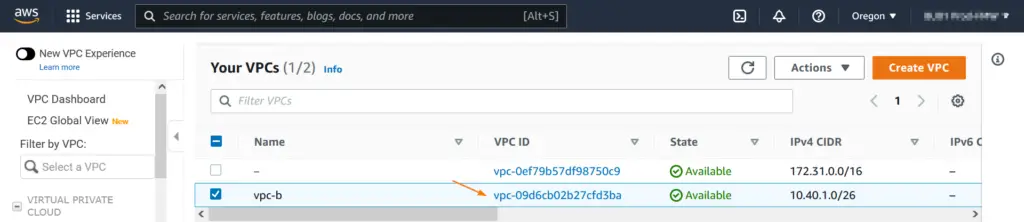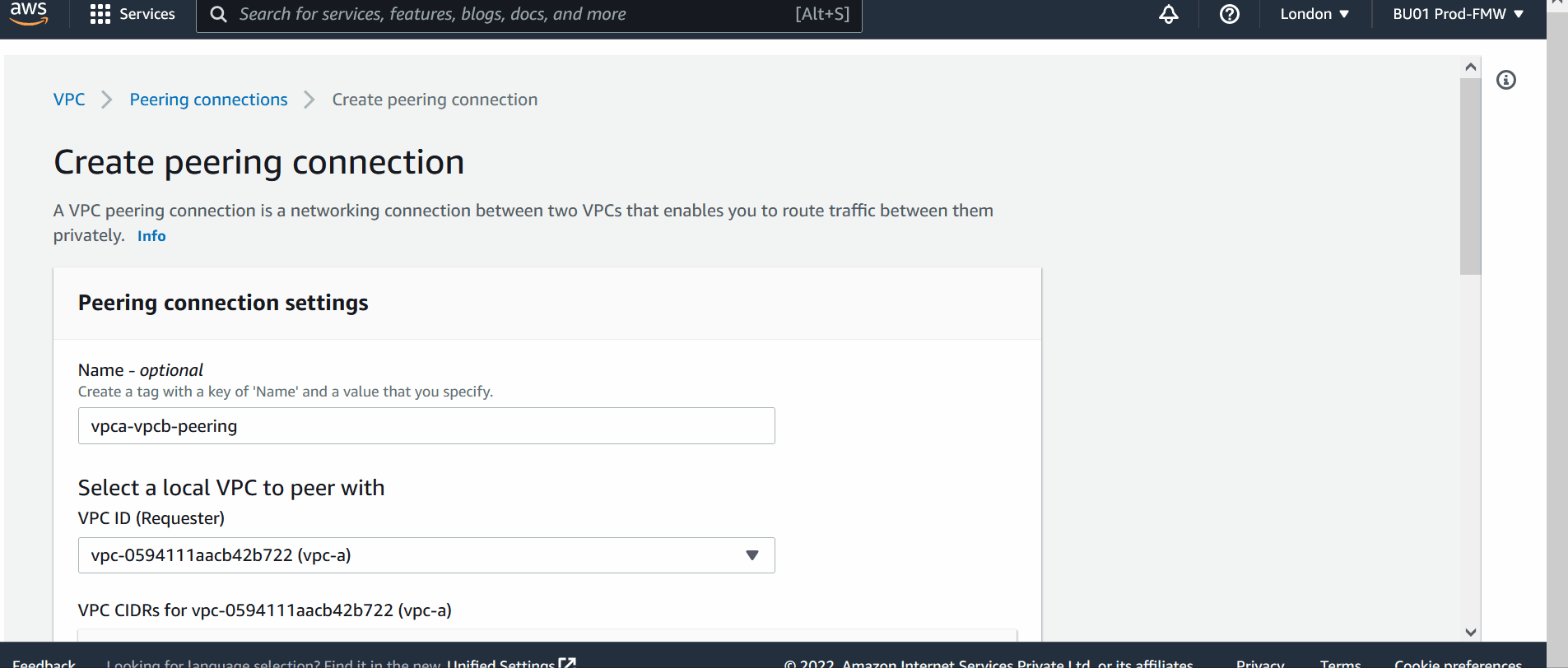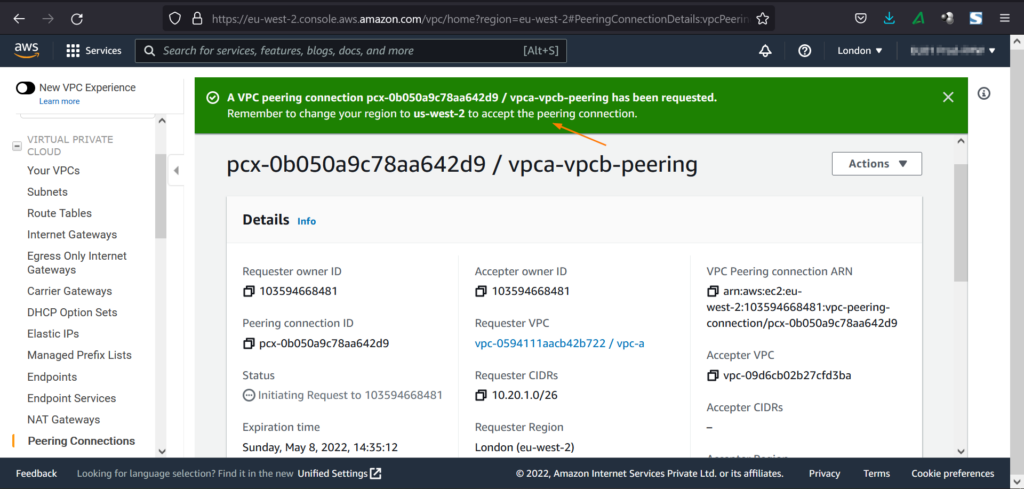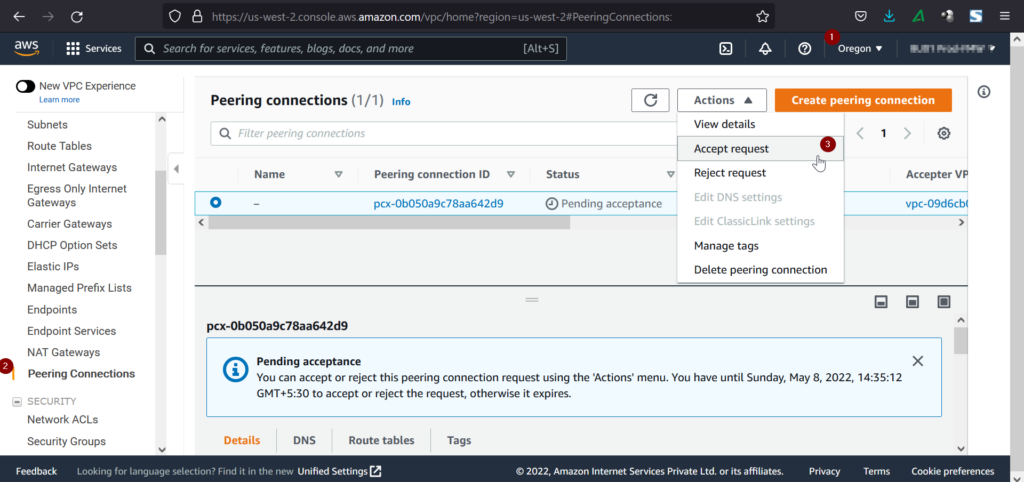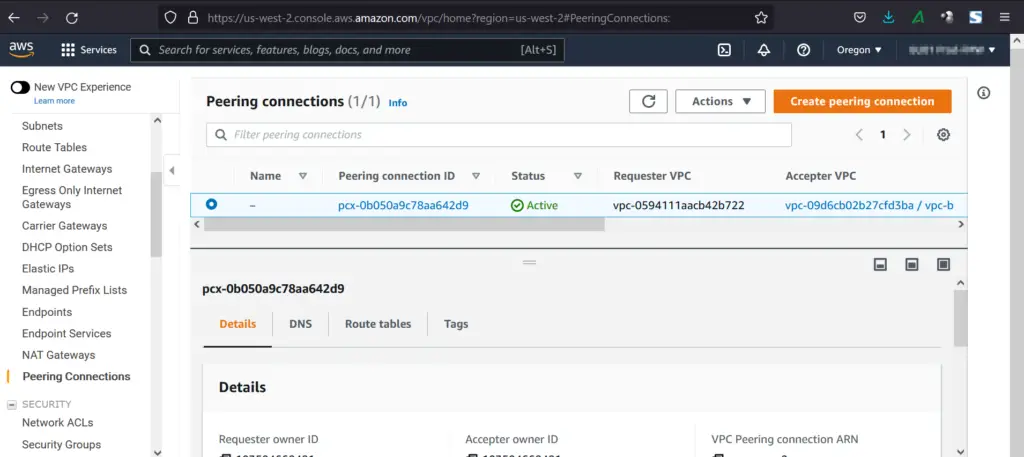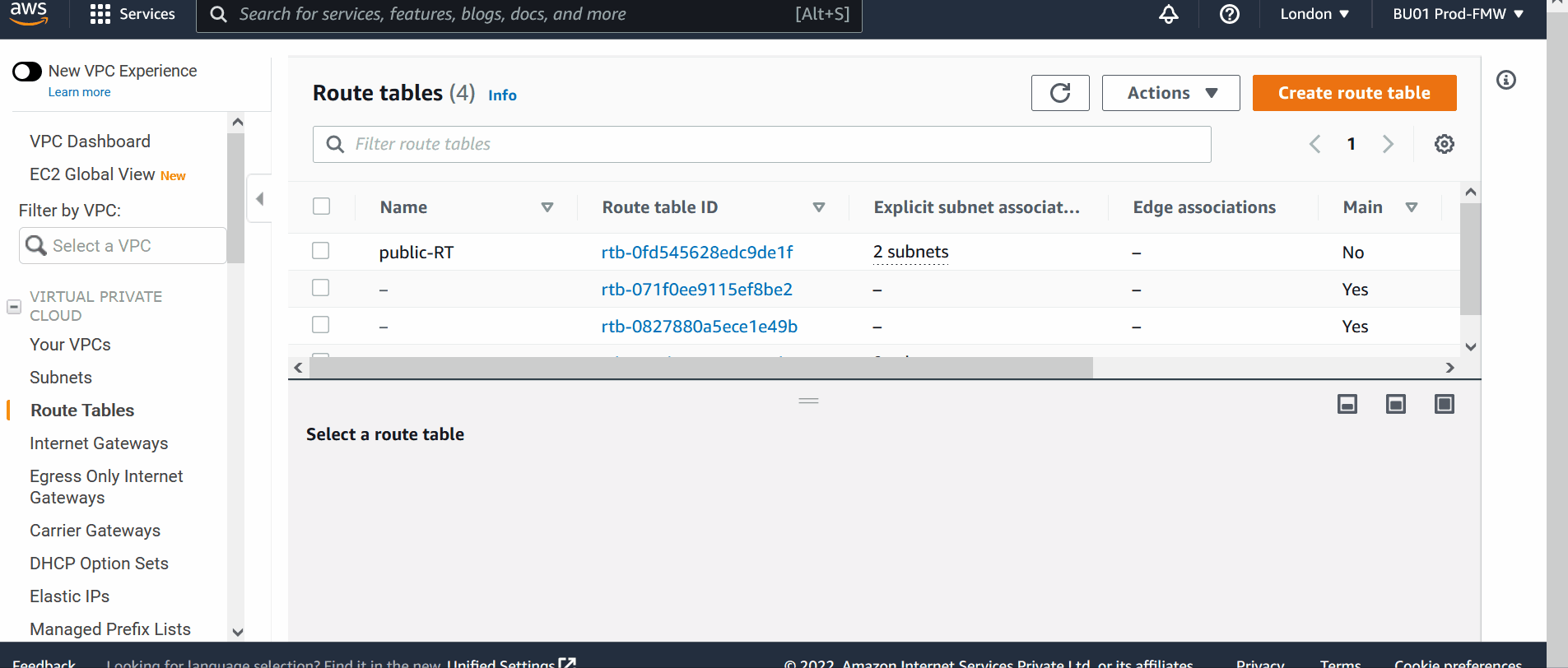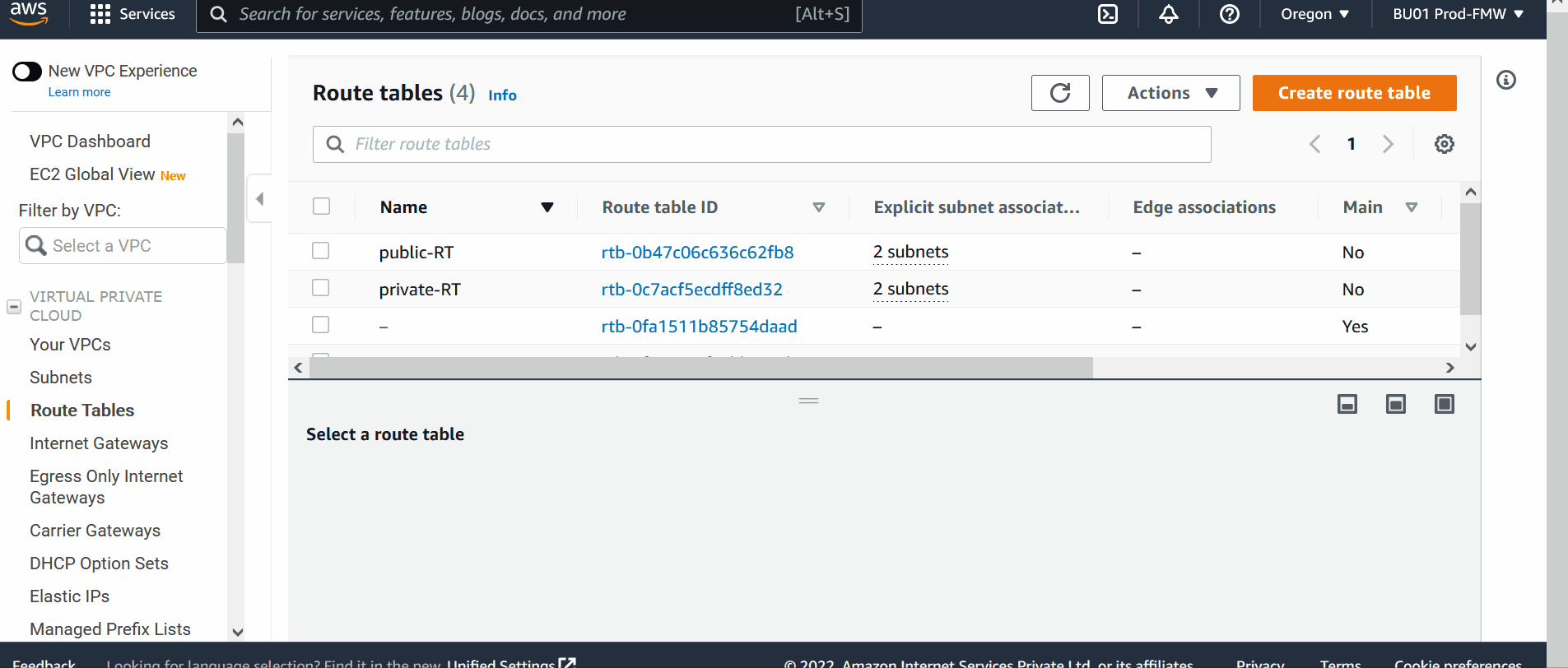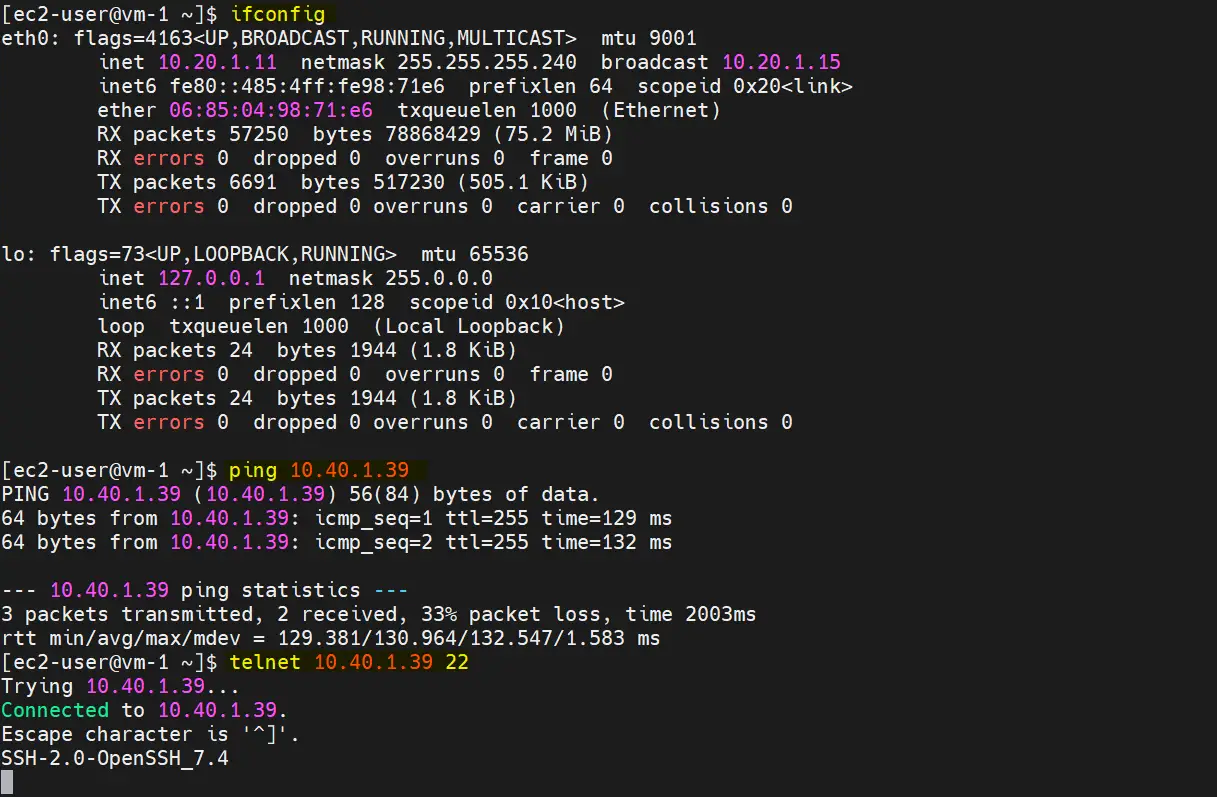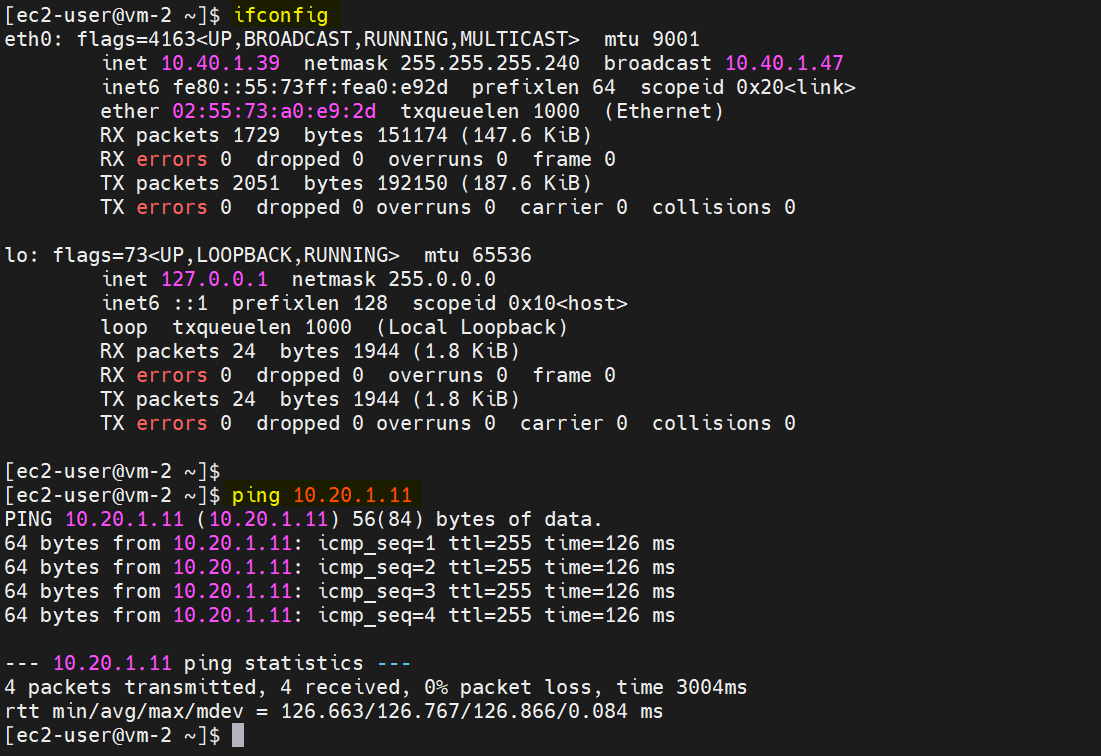In this guide, we will show you how to create vpc peering across two AWS regions step by step.
Many a time, resources of two AWS regions communicate each other over the internet (or public network). This is not the recommended way as communication is happening over the internet which is not secure and also it leads to unnecessary billing.
To overcome this, we can setup VPC peering connection across two AWS regions. After the vpc peering setup, resources of those two AWS regions can communicate over the AWS private network.
Prerequisites
- AWS Account: Ensure you have access to an AWS account with the necessary permissions to create and manage VPC peering connections.
- VPCs in Different Regions: Identify the VPCs in the respective regions that you want to connect. Take note of their CIDR blocks to avoid any IP range conflicts.
Lab Setup
For the demonstration, I have one VPC named vpc-a in eu-west2 region and second VPC named vpc-b in us-west-2. In region eu-west-2, we have a VM named ‘VM 1’ inside vpc-a, this VM will communicate to vm-2 created in us-west-2 region inside vpc-b over private network.
Note: VM 1 is launched in public subnet and VM 2 is launched in private subnet. Private IP of VM-1 and VM-2 is ‘10.20.1.11’ and ‘10.40.1.39’ respectively.
Login to VM-1 and try to ping VM-2 private IP. I have already attached required security group to these two VMs.
There is no ping connectivity over the private IPs because VPC peering connection is not configured yet.
Create VPC Peering Across Two AWS Regions
1) Go to VPC console page
https://console.aws.amazon.com/vpc/
Switch to the region eu-west-2
2) Choose Peering Connections from VPC Navigation Pane
Click on ‘Peering Connections’
3) Create VPC Peering connection from VPC-a to VPC- b
Specify the following details
- Peering connection name tag: vpca-vpb-peering
- VPC (Requester): Select VPC-a (this is the requestor VPC in our case)
- Account: As we are setting up VPC peering of two AWS regions of same account, so select ‘My-Account’
- Region: Select ‘Another region’
- VPC (Accepter): Specify the VPC ID of VPC-b (us-west-2).
To get VPC ID, switch to us-west-2 and go VPC console,
Now create peering connection by specifying the details, example is shown below
Once the peering connection is requested, we will get the following window,
4) Accept Peering Connection from another Region
In our case, switch to us-west-2, go to peering connection from VPC navigation pane.
From Actions Tab, click on ‘Accept Request’
After Accepting the request, connection will become active.
5) Modify the Route Tables
Add routes in the route table in such a way that
- For VPC-a, if the traffic is destined to 10.40.1.0/26 (this is CIDR of VPC-b) then use peering connection.
- Similarly, for VPC-b, if the traffic is destined to 10.20.1.0/26 (this is the CIDR of VPC-a) then use peering connection
As my VM-1 is in public subnet of VPC-a, so add following route in public route table,
VM-2 is private subnet of VPC-b, so add route in private route table,
Now we are all set for the testing, head back to VM -1 and try to ping and telnet VM-2 from the terminal,
In the same way, from we can reach to VM1 from VM-2 over the private IP.
Perfect, above confirms that both VMs of two AWS regions are communicating with each using private IPs.
Conclusion
We have successfully set up VPC peering across two AWS regions, paving the way for a resilient, distributed architecture. This not only enhances the performance of your applications but also ensures high availability and fault tolerance. As We continue to explore AWS networking capabilities, keep in mind the scalability and security considerations associated with cross-region VPC peering.
I hope you have found it informative. Kindly you post your queries and feedback in below comments section.
Also Read: How to Configure your own VPC(Virtual Private Cloud) in AWS