You never need to compromise on anything, when using a Linux desktop. That is the whole idea behind the innovative and advanced desktop environment for Linux. KDE is developed to be a free libre software and a plasma desktop environment to be run on Linux and Windows environments. The KDE community has went a long way to create a free environment for daily users to meet their regular computing needs, as well as providing the developers of the system with ultimate solutions to enhance and enrich the software to a great extent.
The KDE community have went in to great depth to develop a central hub for the community, which has given space for applications like Krita and DigiKam to exist and develop inside the Linux environment. The Plasma desktop environment supports on all kinds of Linux distributions like Ubuntu, Linux Mint, OpenSUSE, Kubuntu, Manjaro Linux and others.
Why Choose KDE Plasma Desktop Environment ?
KDE is not just a software, but a community that is largely focused on building a development environment that provides a familiar environment that is feasible for user and developers to be productive, right from the word go. The KDE desktop environment not only provides advanced and useful features to the daily Linux user, but also gives the more advanced users with the necessary software and solutions to catch the greedy.
Let’s take a look at some of the features that makes the KDE Plasma desktop environment stand out among the other environments.
- The KDE 5 apps load quicker than KDE4, as the apps were completely remodeled and written using Qt5 and also the CPU usage is better with the KDE 5 apps
- The KDE Plasma offers you a stunning desktop environment created using the modern computing technologies. It is so smooth and pleasing to the eye with brilliant visual graphics and scalable graphics
- You can customize the desktop environment according to your requirements as you can placed only the desired widgets on your desktop and also change the visual themes accordingly.
- The plasma desktop environment is not only for personal use, but can also be installed in large computing environments, thanks to the KDE authorization framework
The Application Dashboard
One of the most salient features of the Plasma 5 is the application dashboard, where you have a clean, well-organized and clutter free dashboard that can largely help you increase the productivity levels of the users. The search bar helps you to just type in what you are looking for and get the results thrown in a second.
The application launcher is only an alternative to the default launcher and you can chose between the two launchers, by right clicking on the start button.
How to Install KDE Plasma Desktop Environment in Ubuntu 16.04 and Linux Mint 18 ?
The latest version of the plasma environments is the Plasma 5.7 with many new features and enhancements from the previous KDE 4 environment. By default Ubuntu 16.04 and Linux Mint 18 comes with KDE plasma 5.6 in their repositories.
Here we’ve laid down the steps for installing latest version of KDE Plasma 5.7 on Ubuntu 16.04 and Linux Mint 18.
Refer following the steps outlined below:
Open Terminal Window ( Press CTRL+ALT+T) and paste the following commands to add the Backports PPA, if you haven’t added it already
linuxtechi@cloud:~$ sudo add-apt-repository ppa:kubuntu-ppa/backports
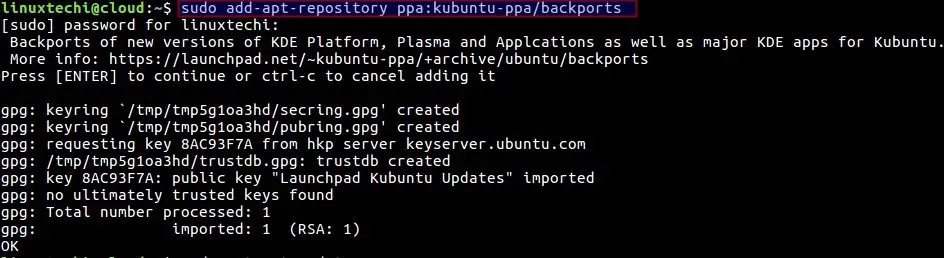
After you entered the above command, it will ask you to enter the password and then hit Enter to continue with the installation. Once the PPA is added, it is time to update the package database that already exists in your system with the following command,
linuxtechi@cloud:~$ sudo apt-get update
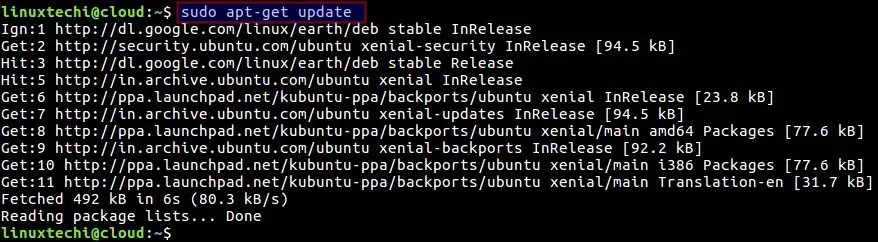
And now install the KDE plasma 5.7 using the command below:
linuxtechi@cloud:~$ sudo apt-get install kubuntu-desktop
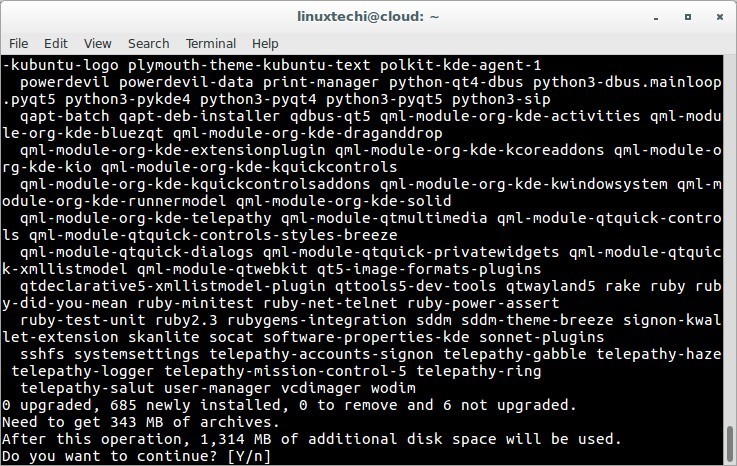
During the installation process, it will ask to select the default display manager, click ok in that screen and select “lightdm” in the next screen to continue with the installation
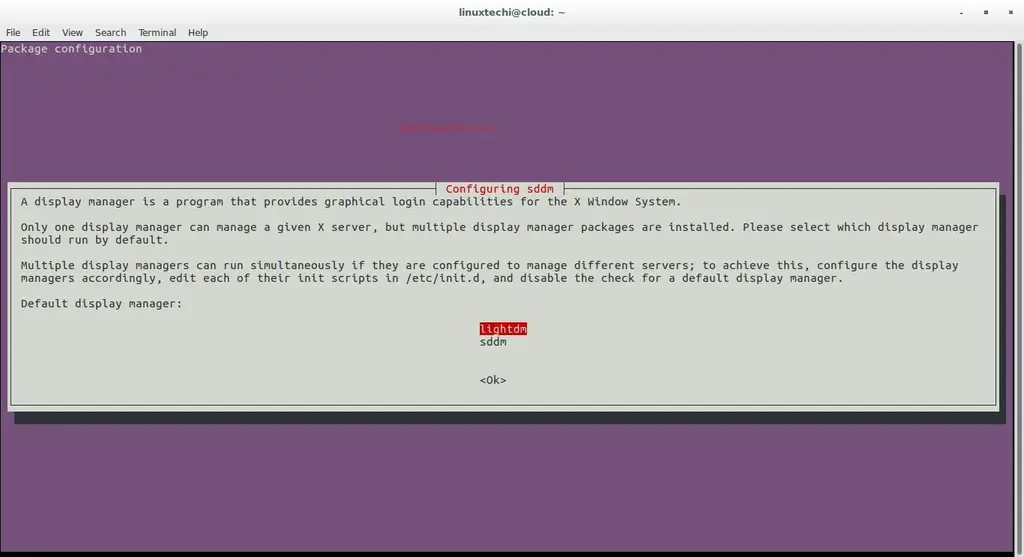
Restart your system after the installation and select Plasma as your desktop environment to enjoy the features of KDE plasma desktop environment.
Upgrade KDE Plasma Desktop in Ubuntu 16.04 and Linux Mint 18
For users wishing to upgrade from a previous version of KDE Plasma desktop, please run the following commands to upgrade to KDE 5.7 :
linuxtechi@cloud:~$ sudo apt-add-repository ppa:kubuntu-ppa/backports linuxtechi@cloud:~$ sudo apt update linuxtechi@cloud:~$ sudo apt full-upgrade -y
Removal of KDE Plasma Desktop in Ubuntu 16.04 and Linux Mint 18
In case You don’t like KDE Plasma desktop and want to remove it, Run the beneath commands one after the another.
linuxtechi@cloud:~$ sudo apt-get remove kubuntu-desktop plasma-* linuxtechi@cloud:~$ sudo apt autoremove
Conclusion
The KDE Plasma 5.7 is one of the most stable desktop environments released so for. One thing that makes the KDE plasma 5.7 stand out is the scaling to screen size feature and full spatial keyboard navigation. If you tried with previous versions of plasma and found it to be a bit heavy, you can try out the new plasma KDE 5.7, which is lightweight and supports a fresh new look.
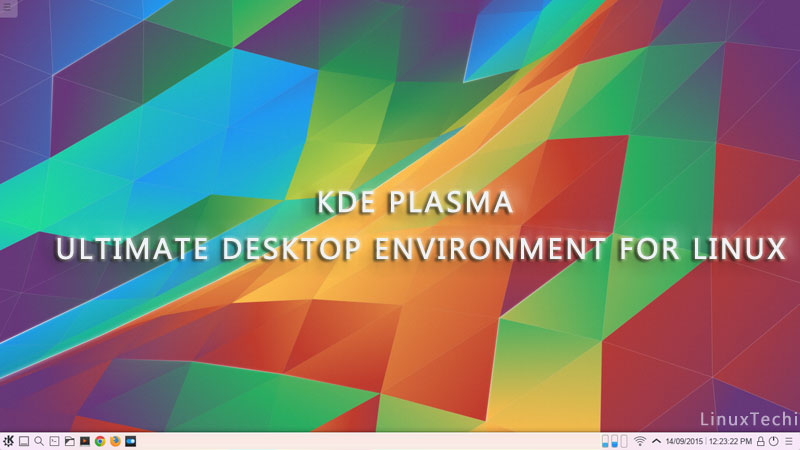

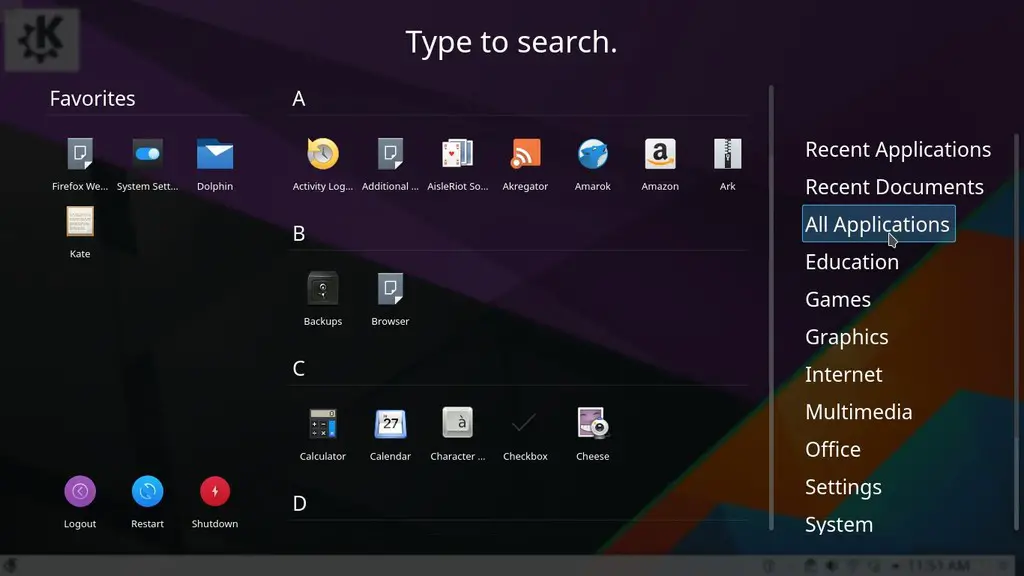
Well i’m on arch KDE 5, before 5.7 plasma update KsysGuard reported idle memory at 860 megs. Now after the upgrade to Plasma 5.7 i’m getting 530 megs at idle, impressive KDE.
How much RAM is in your device?