In Most of the Organizations users and groups are created and managed on Windows Active Directory. We can integrate our RHEL 7 and CentOS 7 servers with AD(Active Directory) for authenticate purpose. In other words we can join our CentOS 7 and RHEL 7 Server on Windows Domain so that system admins can login to these Linux servers with AD credentials. While creating UNIX users on AD we can map these users to a specific group so that level of access is controlled centrally from AD.
In this article we discuss how to integrate CentOS 7.x & RHEL 7.x with AD(Windows Server 2008 R2 & Windows Server 2012 R2). Following steps are applicable for both CentOS 7 and RHEL 7.
Step:1 Install the required packages using yum command
Use the yum command to install following packages from the command line.
[root@servera ~]# yum install sssd realmd oddjob oddjob-mkhomedir adcli samba-common samba-common-tools krb5-workstation openldap-clients policycoreutils-python
Update the /etc/hosts file and /etc/resolv.conf so that dns name or hostname of AD server gets resolved correctly. In my case AD server hostname is “adserver.example.com“, so place the below line in /etc/hosts file
192.168.0.151 adserver.example.com adserver
Contents of resolv.conf should be something like below. Just replace the domain name and ip address of dns server as per your setup
[root@servera ~]# cat /etc/resolv.conf search example.com nameserver 192.168.0.151 [root@servera ~]#
Step:2 Now Join Windows Domain or Integrate with AD using realm command
When we install above required packages then realm command will be available. We will use beneath realm command to integrate CentOS 7 or RHEL 7 with AD via the user “tech”. tech is a bind user which have required privileges on AD or we can also administrator user of AD Server for integration purpose.
[root@servera ~]# realm join --user=tech adserver.example.com Password for tech: [root@servera ~]#
Now verify whether our server has joined the Windows domain or not. Simply run the command ‘realm list‘
[root@servera ~]# realm list example.com type: kerberos realm-name: EXAMPLE.COM domain-name: example.com configured: kerberos-member server-software: active-directory client-software: sssd required-package: oddjob required-package: oddjob-mkhomedir required-package: sssd required-package: adcli required-package: samba-common-tools login-formats: %[email protected] login-policy: allow-realm-logins [root@servera ~]#
Whenever we run ‘realm join’ command it will automatically configure ‘/etc/sssd/sssd.conf‘ file.
Step:3 Check and Verify AD users on REHL 7 or CentOS 7 Servers
With ‘id‘ command on Linux we can verify the user’s uid and gid and their group information. At this point of time our server is now the part of windows domain. Use below command to verify AD users details.
[root@servera ~]# id [email protected] uid=1997801106([email protected]) gid=1997800513(domain [email protected]) groups=1997800513(domain [email protected]) [root@servera ~]#
You might have noticed in above command that i have mentioned domain name as well along with user name because this is controlled by ‘/etc/sssd/sssd.conf’ file. If we execute id command without domain name then we will not get any details for user.
[root@servera ~]# id linuxtechi id: linuxtechi: no such user [root@servera ~]#
We can change this behavior by editing the file /etc/sssd/sssd.conf.
Change the following parameters from
use_fully_qualified_names = True fallback_homedir = /home/%u@%d
to
use_fully_qualified_names = False fallback_homedir = /home/%u
Restart the sssd service using following systemctl command
[root@servera ~]# systemctl restart sssd [root@servera ~]# systemctl daemon-reload
Now run the id command and see whether you are able get AD user details without mentioning domain name
[root@servera ~]# id linuxtechi uid=1997801106(linuxtechi) gid=1997800513(domain users) groups=1997800513(domain users) [root@servera ~]#
Let’s try ssh CentOS 7 or RHEL 7 Server with AD credentials
[root@lnxdesktop ~]# ssh [email protected] [email protected]'s password: Last login: Fri Mar 3 10:18:41 2017 from serverb.example.com [linuxtechi@servera ~]$ id uid=1997801106(linuxtechi) gid=1997800513(domain users) groups=1997800513(domain users) [linuxtechi@servera ~]$ pwd /home/linuxtechi [linuxtechi@servera ~]$
Step:4 Sudo rights for AD users on CentOS 7 or RHEL 7
In case you want to configure sudo rights for AD users then the best way is to create a group on AD with name sudoers and add Linux/UNIX users in that group and on Linux Server create a file with name “sudoers” under the folder /etc/sudoers.d/
Put the following content in the file.
[root@servera ~]# cat /etc/sudoers.d/sudoers %sudoers ALL=(ALL) ALL [root@servera ~]#
In my case I have given all the rights to the users which are part of sudoers group. Once your done with these changes re-login to your server with AD credentials and see whether user is part of sudoers group.
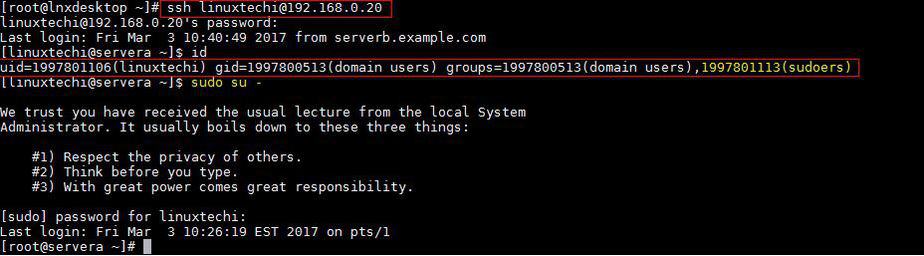
That’s all from this article, Hope you guys got an idea how to join RHEL or CentOS server with Windows Domain. Please share your feedback and valuable comments.
One pedantic complaint… in your last screenshot, you execute “sudo su -” … you should really just be using “sudo -i”.
Do you know how to make JUST authentication work with CentOS 7? I’m trying to get some linux servers from one domain, to be able to authenticate to another, so I don’t want to join the domain. I was able to do this with CentOS 5 and 6, but I haven’t been able to get it to work with 7. Any thoughts?
Great info, thanks for posting. One thing I’m trying to figure out is how to restrict user logins based on AD group membership. Any ideas here? I saw one article referring to pam_access and nologin and editing the access.conf file but so far no luck. All domain members can still SSH to the host.
Thanks again,
Bob
Hi Bob,
To restrict user login to CentOS 7 / RHEL 7 Server that are on window domain, use the following steps:
1) Create the Security Groups on AD ( like linuxadmins”)
2) Add the domain users (which to want to allow login) to this security group.
3) MAP the security group to CentOS / RHEL 7 Server by adding the following line in the file (/etc/sssd/sssd.conf)
[sssd]
……..
realm permit -g AD-Domain-Group@domain
example
realm permit -g [email protected]
4) Restart the sssd service
5) If you want to control rights as well , then you can place the ad security group in sudoers file, example is shown below
%[email protected] ALL=(ALL) ALL
Pradeep,
just want to send over a correction. your instruction states to add the line “realm permit…” to sssd.conf but that’s actually a command that needs to be run. it’s not a config file entry.
once that command has been run it adds the following line to sssd.conf:
simple_allow_groups = [email protected]
Thank You Anthony , for correcting me 🙂
Hi Pradeep,
First of all thank you very much for posting this valuable information, it’s really very helpfull.
I am trying to configure the AD authentication and facing one issue while following your article.
Let me elaborate more-
1- I have installed all the required packages as mentioned in the article.
2- I have all the connectivity in place and my RHEL7 server is able to connect with AD server with IP and FQDN.
3- Next is when I execute the “realm discover” or “realm discover domainname” I am getting “No such realm found:” error.
[root@myserver ~]# realm discover server@domainname
realm: No such realm found: server@domainname
Please help me to troubleshoot the issue.
Thanks in Advance.
Some more output.
[root@myserver ~]# realm discover -vvv server@domainname
* Resolving: _ldap._tcp.server@domainname
! Discovery timed out after 15 seconds
realm: No such realm found: server@domainname
———————————————————————————————–
[root@myserver ~]# realm discover -vvv domainname
* Resolving: _ldap._tcp.domainname
! Discovery timed out after 15 seconds
realm: No such realm found: domainname
Hi Sandeep,
Please use the real name of your domain and also make sure you are able to resolve AD server hostname into ip address from your RHEL 7 system
Hello Pradeep, realm join with a user was successful but this is not able to identify any users. SSSD service is giving me this error:
GSSAPI Error: Unspecified GSS failure. Minor code may provide more information (Server not found in Kerberos database)
Any idea why this is happening? Do I need to configure anything in /etc/krb5.conf?
Thank you for posting this article! These instructions are for RHEL7/CentOS7. Do you know if it would work on RHEL6 or 5?
Hello. I’ve installes sssd on a Centos7 server and i’m able to login using may Active Directory credentials, however the id command does not resolve the group names of the AD . Denying me the possiblity of restrict the authentication based on an AD group , because the declared group under sssd.conf cannot be found.
Any ideas ?
Hi ,
The above one i have tried which is working Fine, we are able to login with the help of AD users on linux Machine , But we have a different Requirement in my company, we configured Apache website which is in php( index.php) on Linux Server For User Authentication on Php Application (Username:- , Password) we are able to authenticate from mysql Database But we need the Authentication from the Active Directory Also, if there a way without configurig ldap server we can do …? Plz help if possible
Hi,
The above steps worked great for me, but there’s a couple problems I’ve run into. My company is migrating from NIS to AD. Our home directories are owned by our NIS accounts, which is mounted using autofs settings from NIS. However, I cannot create new files or modify existing ones in my home directory because my AD account isn’t the owner. How can I change my UID in AD to match my NIS UID?
Was this ever answered? I have the same problem. Thanks!
hi, I am in a similar position. We are moving from NIS to AD. How did you guys handle the mis-match between UIDs of AD and NIS.
Hi,
I did it, I have the solution. There’s a trick, it’s easy.
Hi Vincenzo. Would you mind sharing the solution? Interested. Cheers.
Hello,
We have done almost all SSSD configuration but while coneecting AD user in Linux “” su – ad user” getting error
“” File size limit exceeded (core dumped “””
Me too !
My samba (centos server) was jointed to AD via realm list.
But I couldn’t verify AD user on centos with id command.
it shown no such user.
The problem was solved by reinstall packages !
This article is great !