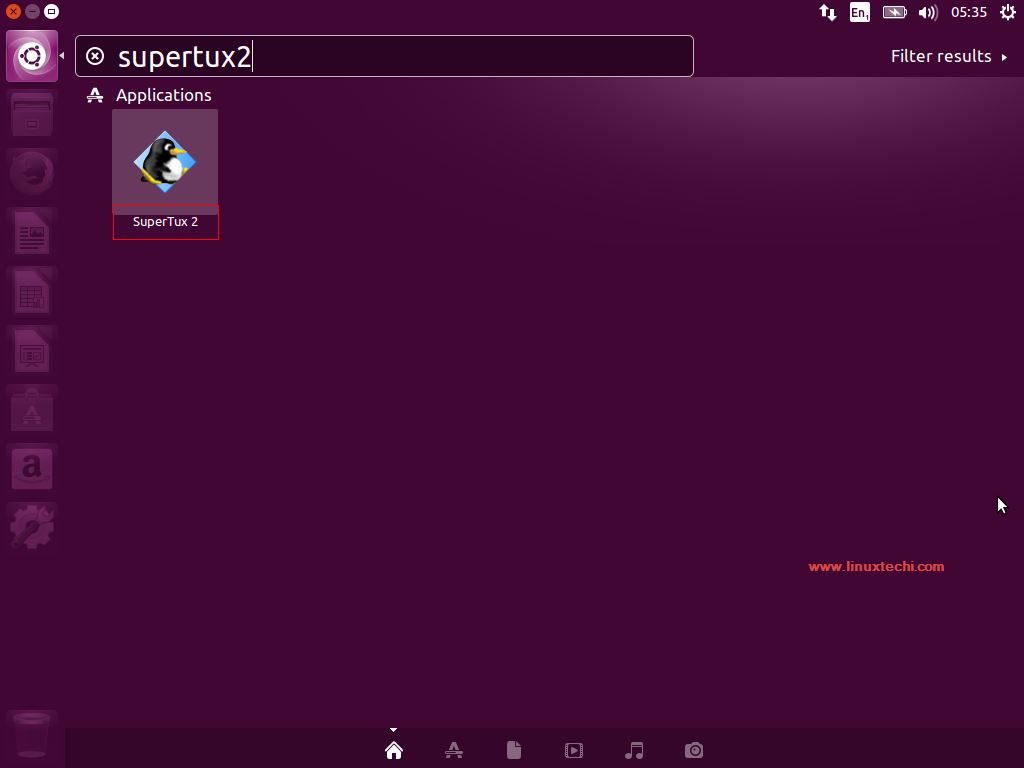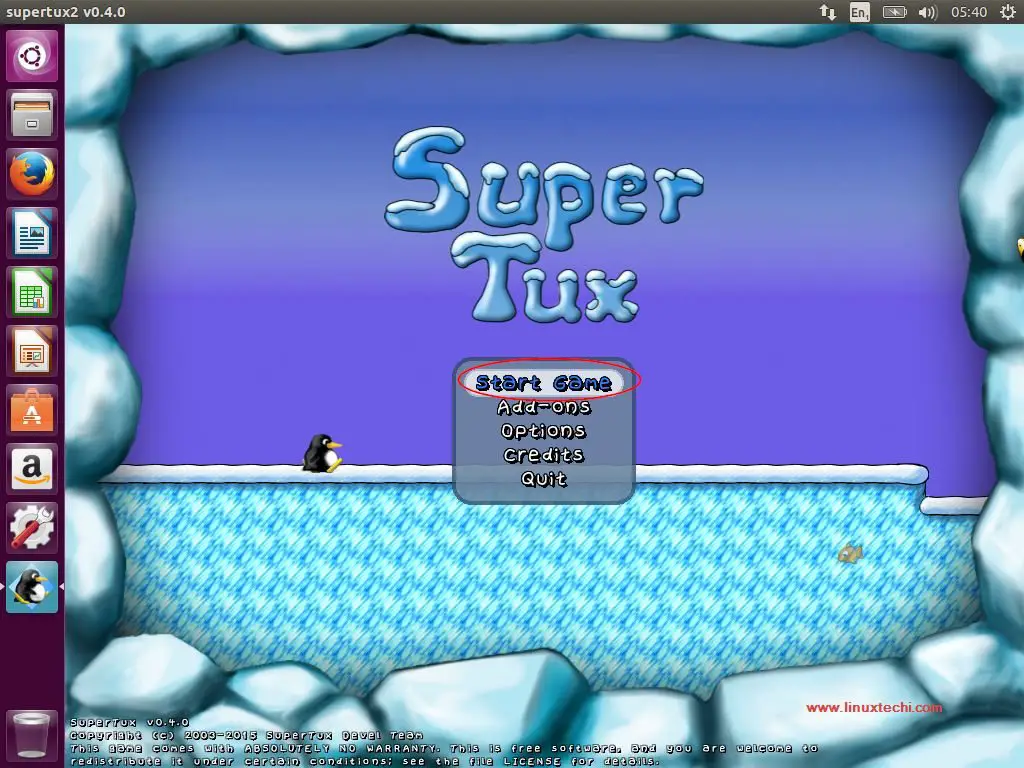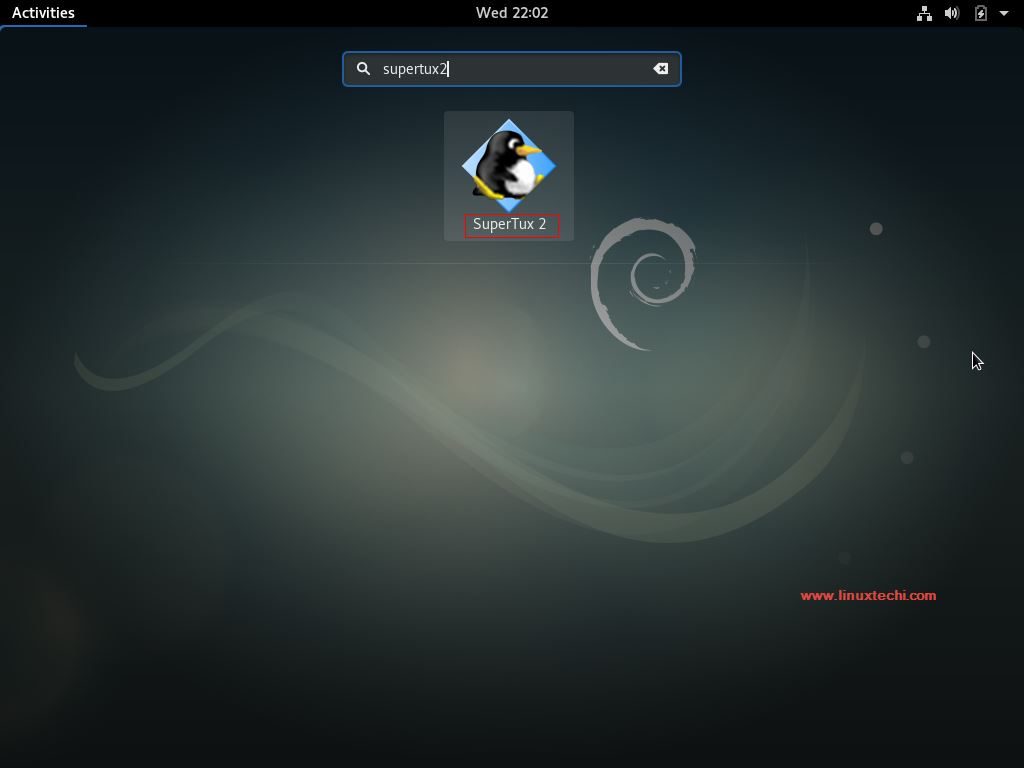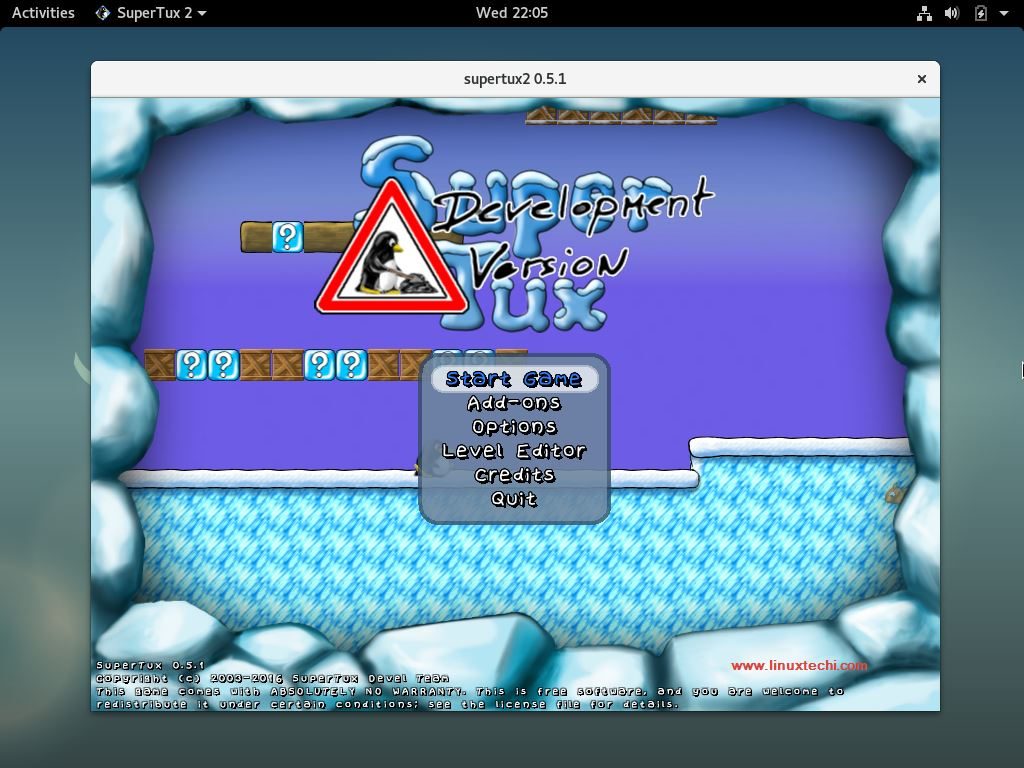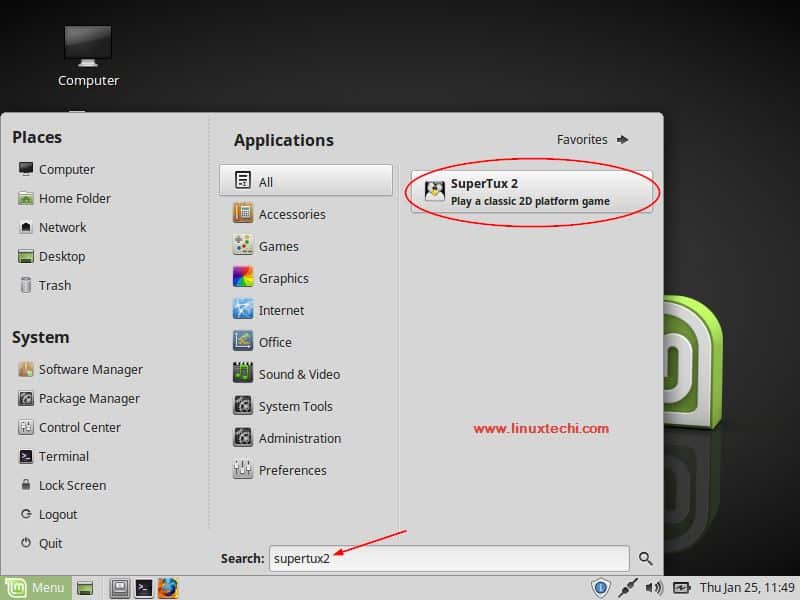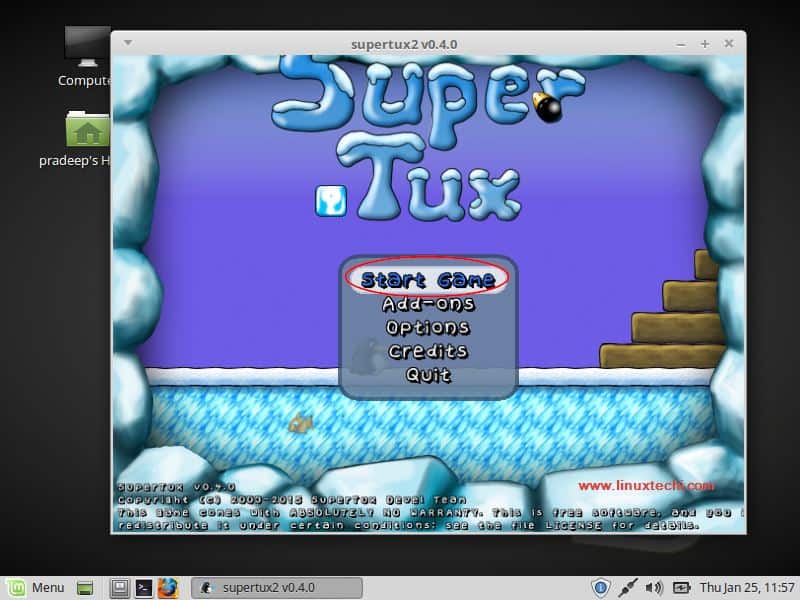SuperTux 2 is an exciting 2D jump and run game that is pretty much similar to the ever popular series of Super Mario Games. It is a free and open-source linux game that was originally conceived and developed by Bill Kendrick and currently being handled by the SuperTux Development Team. In the Super Tux 2 game, you play as Tux the Penguin that takes on a dangerous journey through thick and dense forests and collecting coins and power ups on the way and also fighting with all kinds of enemies. Simply stay alive and advance through each level.
Install SuperTux 2 on Ubuntu 16.04
SuperTux 2 is made available in the repository itself and you need to run the following command to install this exciting game on your Ubuntu 16.04 system
linuxtechi@nixworld:~$ sudo apt-get update linuxtechi@nixworld:~$ sudo apt-get install supertux -y
Above command will automatically install SuperTux 2.
Access & Start SuperTux 2 Game
It can be started either by clicking the SuperTux icon or by typing the command “supertux2” in the terminal window.
linuxtechi@nixworld:~$ supertux2
or
Click on SuperTux 2 icon
Install SuperTux 2 on Debian 9 System
superTux 2 game’s debian package is available in the default Debian 9 repositories. To install this install this game, open the terminal and run the beneath commands
linuxtechi@nixhome:~$ sudo apt-get update linuxtechi@nixhome:~$ sudo apt-get install supertux -y
Once SuperTux package is installed successfully, we can access and start playing this game either from Command Linux or GUI.
From the terminal type the below command,
linuxtechi@nixhome:~$ supertux2
From GUI, type supertux2 in the search box , example is shown below,
Click on SuperTux 2 icon
Click on the Start Game to play the game. Enjoy & have Fun.
Install SuperTux 2 on Linux Mint 18.03
Installing Super Tux2 on Linux Mint is pretty much simple as supertux Debian is available in the linux mint 18.03 repositories. So you just need to run below set of commands to install this exciting 2D game on your system.
pradeep@mintnix ~ $ sudo apt-get update pradeep@mintnix ~ $ sudo apt-get install supertux
Once the supertux is installed successfully, we can access and start this classic game either from terminal or GUI.
Accessing SuperTux 2 from the terminal,
pradeep@mintnix ~ $ supertux2
Accessing SuperTux 2 from GUI,
Click in SuperTux 2 icon
To play this game, click on “Start Game“. Enjoy and explore this classic Game.