PAC (Perl Auto Connector) Manager is a open source tool in Linux like operating system, which provides GUI (graphical user interface) to manage ssh,telnet, sftp, rdesktop, vnc,remote-tty & ftp sessions. In other words we can say that PAC Manager is alternate tool of Window’s Secure CRT & Putty in Linux.
Some of its Key Features are listed below :
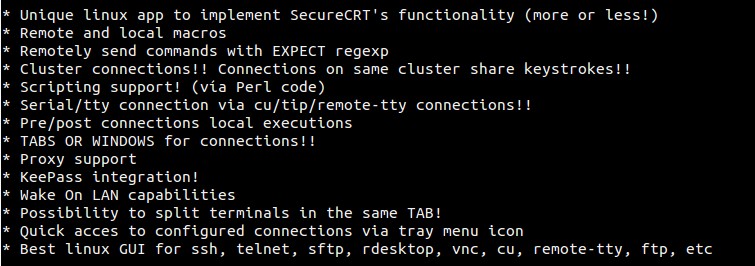
In this article we will install latest version of PAC Manager on Linux Mint, Ubuntu & OpenSUSE.
Installation Steps of PAC Manager on Linux Mint & Ubuntu
As Linux Mint & Ubuntu both are the Debian based operating system. So we will first download PAC manager debian Package and then install it using dpkg command. Below steps are applicable for both Linux Mint & Ubuntu.
linuxtechi@linuxmint ~ $ wget http://sourceforge.net/projects/pacmanager/files/pac-4.0/pac-4.5.5.5-all.deb linuxtechi@linuxmint ~ $ sudo dpkg -i pac-4.5.5.5-all.deb
In case if you are getting dependencies problem as shown below while executing above command .
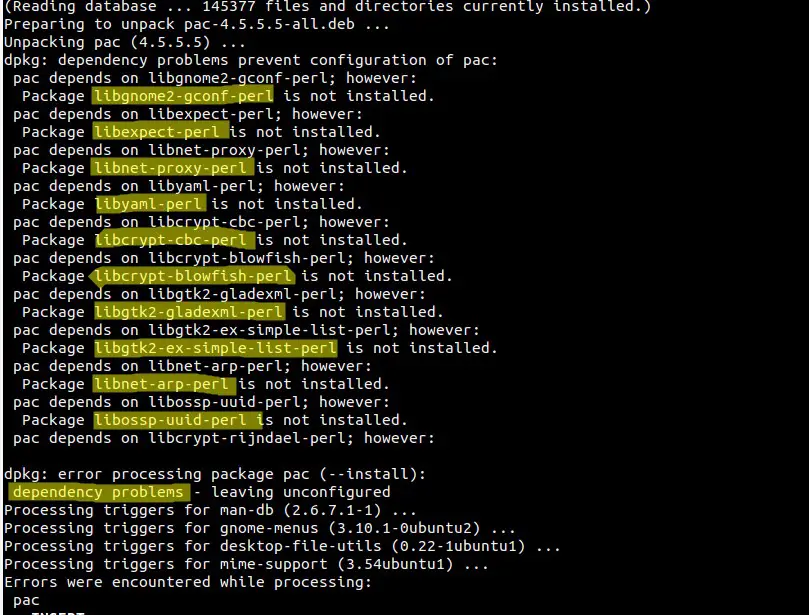
Use below apt-get command to resolve dependency issues.
linuxtechi@linuxmint ~ $ sudo apt-get install -f
Once the installation is finished, try to access PAC
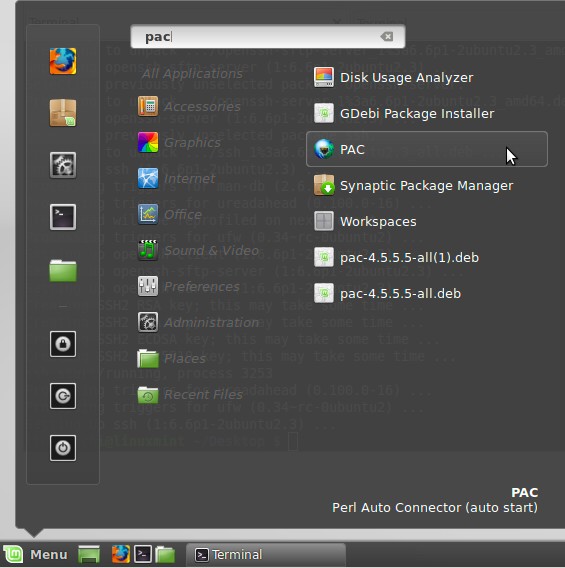
Click On PAC
Installation Steps of PAC Manager on OpenSUSE 13.1 / 13.2
Download PAC RPM package depending your System’s Architecture.
linuxtechi@opensuse:~> wget http://sourceforge.net/projects/pacmanager/files/pac-4.0/pac-4.5.5.5-2.x86_64.rpm
Add the Perl repository that will provide dependency packages.
linuxtechi@opensuse:~> cd /etc/zypp/repos.d/ linuxtechi@opensuse:/etc/zypp/repos.d> sudo vi perl.repo [devel_languages_perl] name=perl modules (openSUSE_13.1) type=rpm-md baseurl=http://download.opensuse.org/repositories/devel:/languages:/perl/openSUSE_13.1/ gpgcheck=1 gpgkey=http://download.opensuse.org/repositories/devel:/languages:/perl/openSUSE_13.1//repodata/repomd.xml.key enabled=1
Note : Above repository is for OpenSUSE 13.1 and for OpenSUSE 13.2 just replace 13.1 with 13.2 and rest of things will be same .
Refresh the Repository using below Command :
linuxtechi@opensuse:~> sudo zypper ref
Now install the Download PAC rpm package using zypper
linuxtechi@opensuse:~> sudo zypper install pac-4.5.5.5-2.x86_64.rpm
Access PAC :

Click on PAC
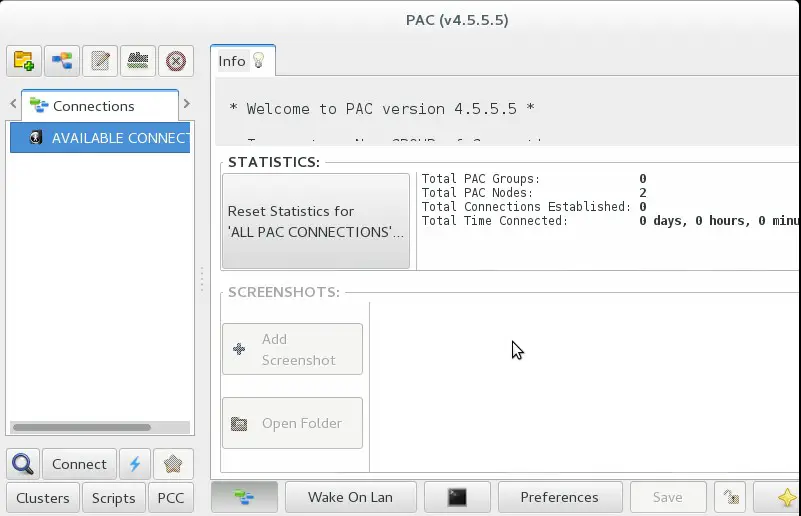
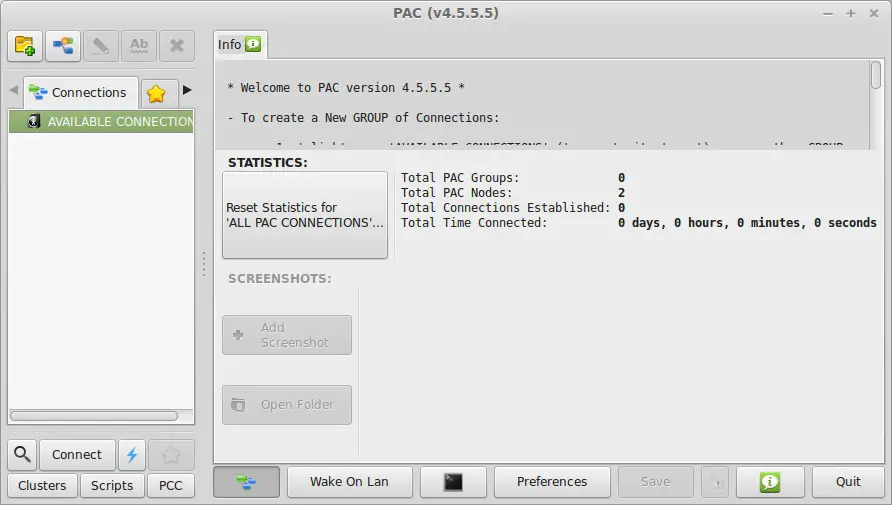
my PAC don’t save user and password.I must reenter them every time of logging.the button of save is not actived.