MPlayer(Media Player) is a multimedia software in Linux like operating systems, it is used to play audio and video files from its GUI (SMPlayer) and command line. It supports a wide variety of video file formats, audio and video codecs, and subtitle types. Special input URL types are available to read input from a variety of sources other than disk files.
Some of the features of MPlayer are listed below :
- Multithreaded H264, MPEG-2 Decoder (ffmpeg-mt)
- DirectShow Demuxer and Decoder
- Fully compatible with CoreAVC Decoder
- PMP Demuxer for PSP media files
- Better compatibility with TS, TP, HDTV
- Skin and Windows Native Theme
- Can use Winamp’s DSP plugins
- Native Playlist and Video Equalizer Window
- MEditor2 (MPlayer Preference) Graphic Setting Program
- Direct3D and OpenGL Video Output
- Auto Play Next file
In this post, we will demonstrate how to install MPlayer (Media Player) in Ubuntu 20.04 LTS.
Install MPlayer from Command Line
Open the terminal type the beneath apt commands,
$ sudo apt update$ sudo apt install -y mplayer mplayer-gui smplayer
Note : smplayer is the front-end of mplayer or in other words we can say that smplayer is the graphical user interface (gui) for mplayer.
Install MPlayer Graphically
To install mplayer graphically, start ‘Ubuntu Software‘ and search smplayer and then click on ‘Install’.
Start Mplayer
To start the mplayer, search smplayer and click on its icon
Play media files with mplayer from command Line
Use below commands to play audio and video files with mplayer from command line,
$ mplayer my-file.mp3 $ mplayer tv-serial.mp4 $ mplayer movie.avi $ mplayer office-video.mov
That’s all from this post. I hope you have found it informative. Please do share your feedback and comments.
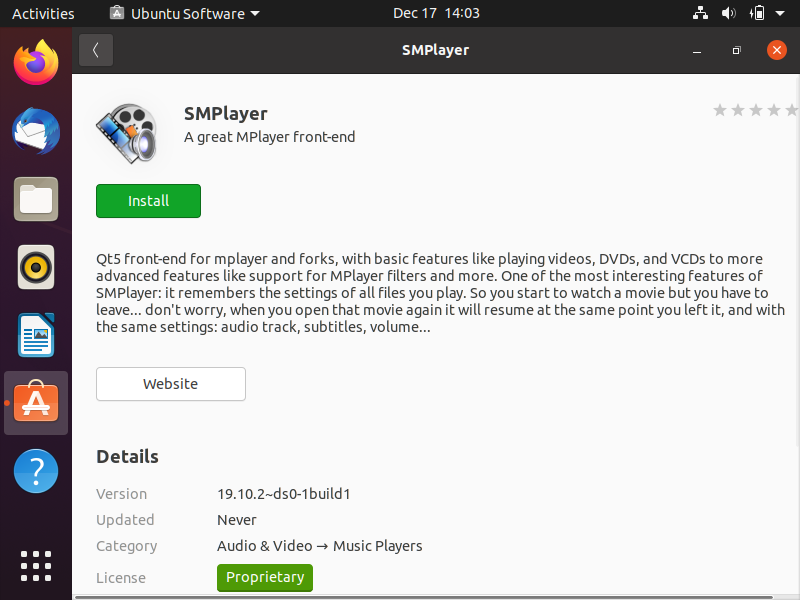
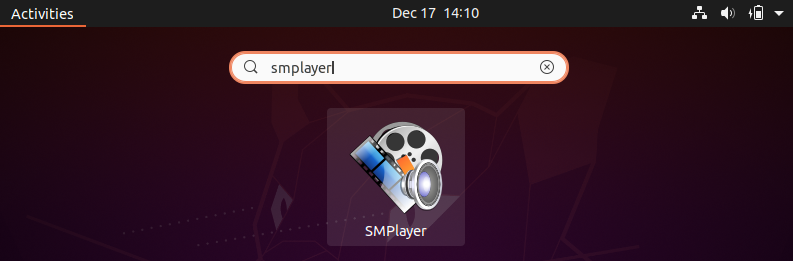
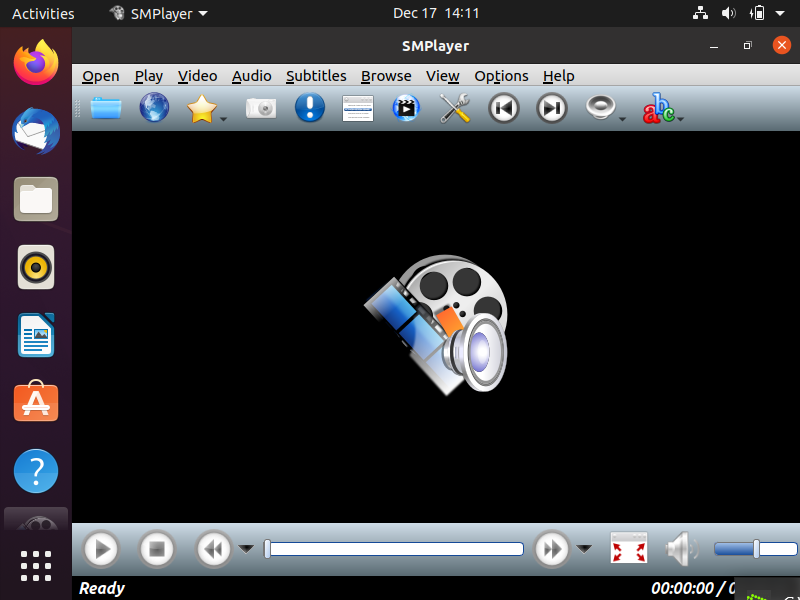

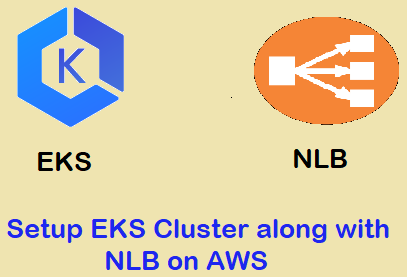
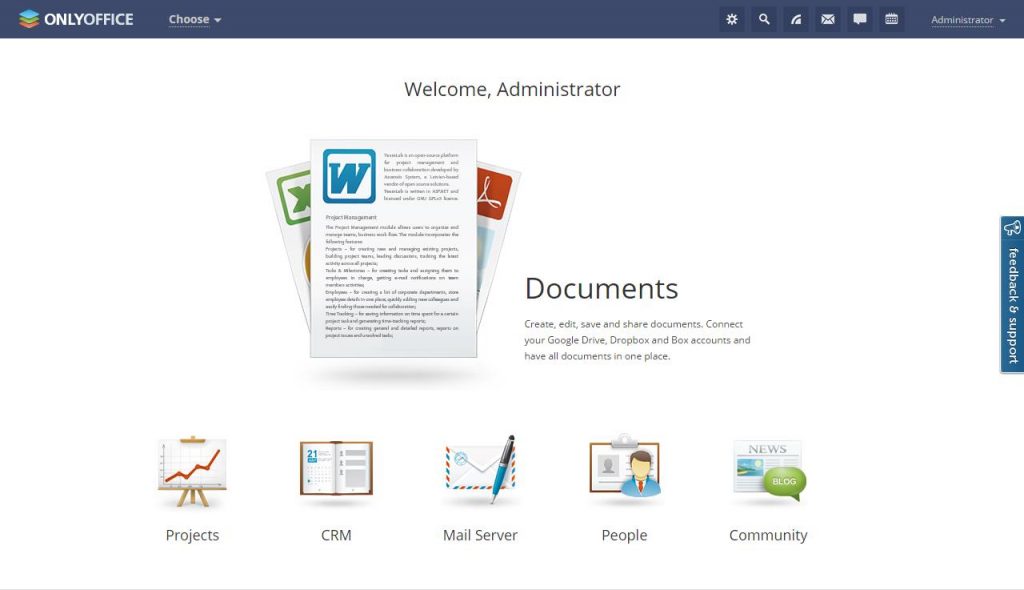
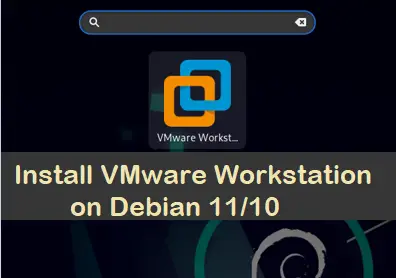
Hello,I installed the mplayer but when i tried to use occured one error:
dire@DiRe-PC-Linux:~/Desktop$ mplayer
parse error at line 4
other example of error:
dire@DiRe-PC-Linux:~/Desktop$ mplayer teste.mp3
parse error at line 4
Can help me??
Regards, DiRe
My mplayer freezes in ubuntu 16.04.6. If I add -ao null it plays (without sound). What can I do?