OpenOffice is an open source office software suite which provides Word Processor as Writer, spreadsheet as Calc , presentation PPT application as Impress, drawing tool as Draw, a Mathematical tools as Math and Database management application as Base.
OpenOffice is developed and maintained be “Apache Software Foundation”. It is available for Linux Like operating system, Microsoft Windows, Mac OS X and comes under Apache License. In this post we will discuss how to install latest version of OpenOffice on Ubuntu 14.10.
If you have already installed Liberoffice and older version of openoffice, then you should first remove them using apt-get command
linuxtechi@localhost:~$ sudo apt-get remove libreoffice* openoffice* linuxtechi@localhost:~$ sudo apt-get autoremove
Installation Steps of OpenOffice On Ubuntu Desktop 14.10
Step:1 Download the latest and stable version of OpenOffice
For 32-bit
linuxtechi@localhost:~$ wget http://softlayer-sng.dl.sourceforge.net/project/openofficeorg.mirror/4.1.1/binaries/en-GB/Apache_OpenOffice_4.1.1_Linux_x86_install-deb_en-GB.tar.gz
For 64-bit
linuxtechi@localhost:~$ wget http://softlayer-sng.dl.sourceforge.net/project/openofficeorg.mirror/4.1.1/binaries/en-GB/Apache_OpenOffice_4.1.1_Linux_x86-64_install-deb_en-GB.tar.gz
Step:2 Untar the downloaded file using below command
For 32-bit
linuxtechi@localhost:~$ tar -zxpvf Apache_OpenOffice_4.1.1_Linux_x86_install-deb_en-GB.tar.gz
For 64-bit
linuxtechi@localhost:~$ tar -zxpvf Apache_OpenOffice_4.1.1_Linux_x86-64_install-deb_en-GB.tar.gz
Step:3 Install the Debian Packages using below command
linuxtechi@localhost:~$ cd en-GB/DEBS/ linuxtechi@localhost:~/en-GB/DEBS$ sudo dpkg -i *.deb
Install Desktop-integration Packages
linuxtechi@localhost:~/en-GB/DEBS$ cd desktop-integration/ linuxtechi@localhost:~/en-GB/DEBS/desktop-integration$ sudo dpkg -i openoffice4.1-debian-menus_4.1.1-9775_all.deb
Access the Openoffice4
Method:1 Open the terminal type openoffice4
linuxtechi@localhost:~$ openoffice4
Method:2 Go to Dash Home—> Search—> Openoffice
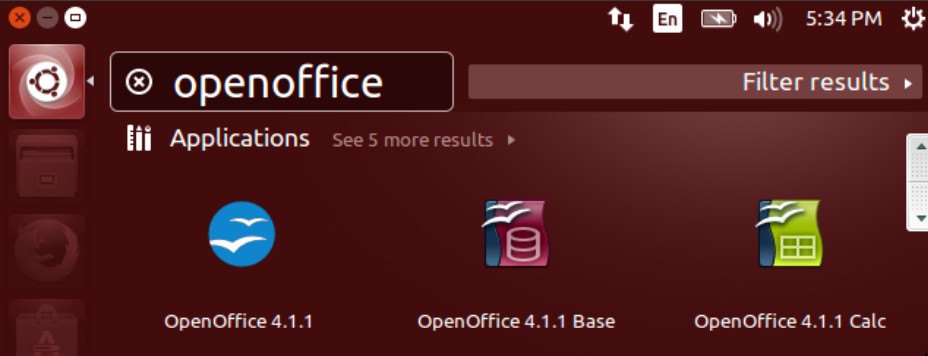
Click on OpenOffice 4.1.1 icon
