For troubleshooting point of view sometime we have to login in single user mode in Linux to execute commands like resetting root password in case if system admin forget the root password and run fsck command if the file system got corrupted.
In this tutorial we will demonstrate how to login in single user mode in SUSE Linux ( SLES / openSUSE )
For SLES 11.x / SLES 12.x
Go to the Boot loader Screen, type below command in the boot instruction option :
init=/bin/bash
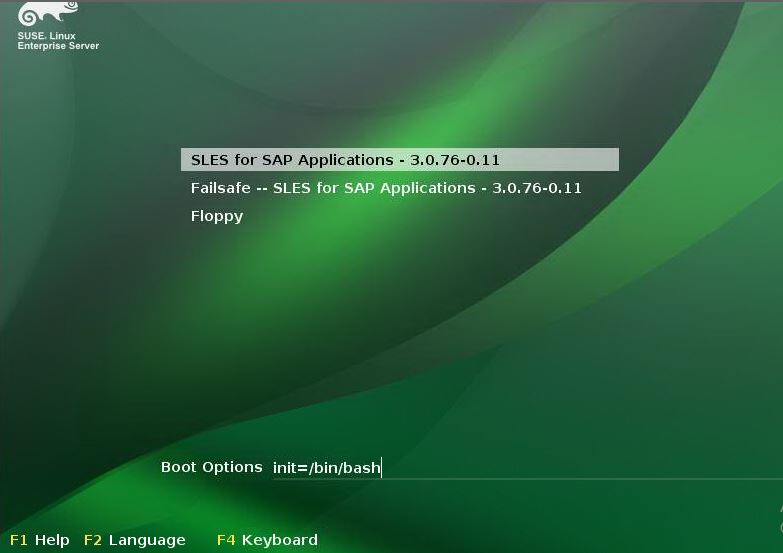
Press enter to boot. This will boot the ‘SUSE Linux Enterprise Server 11.x‘ in the Single user mode. In this mode there is no file system system which is mounted, so we will use mount command to remount the file system in read & write mode.
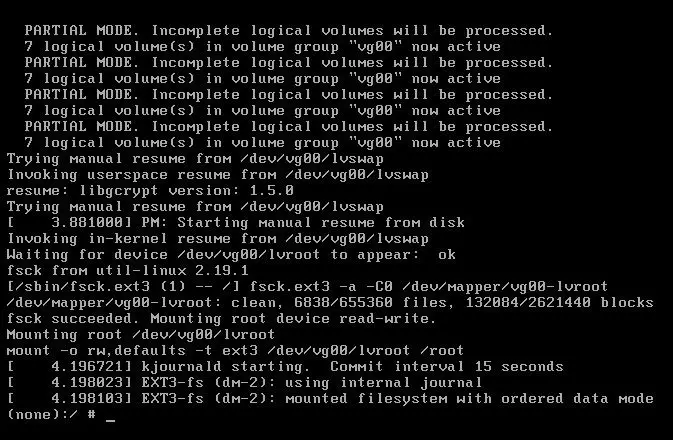
(none):/ # mount -o remount,rw /
(none):/ # mount -o remount,rw /usr ( if the /usr file system is on the separate partition)
Now try to run commands like resetting the root password.
(none):/ # passwd root
To reboot the machine type “exit” two times.
For openSUSE 13.x / 15.x
Go to Boot loader screen , press e
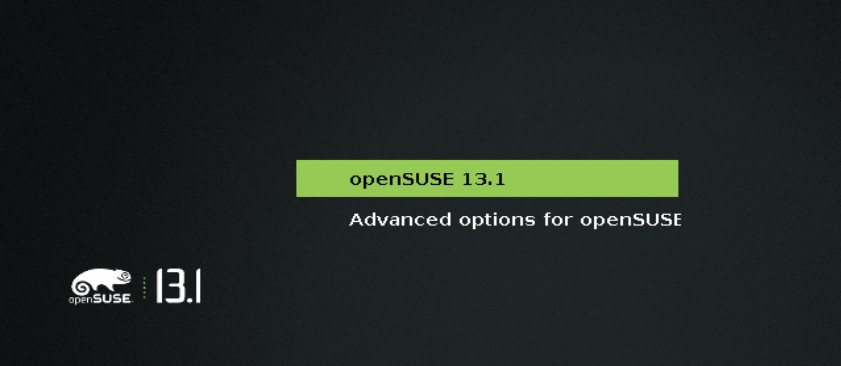
Go to the Kernel Line and append the command “init=/bin/bash”
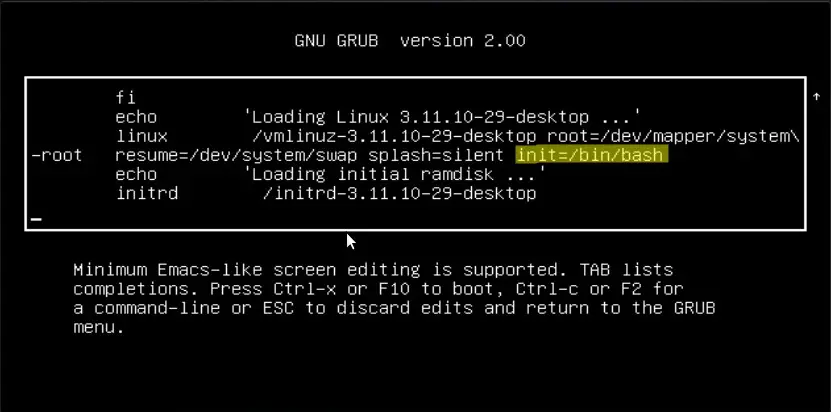
Press Ctrl-x or F10 to boot.
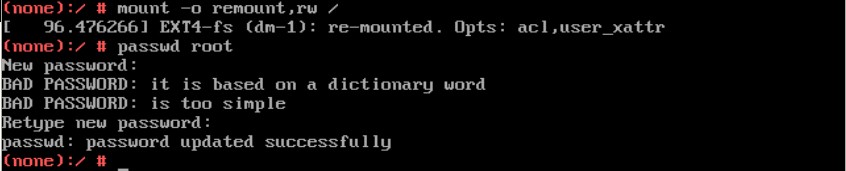
Run the mount command to mount the file system in rw mode and then try to reset root password.