Adobe Flash player is important plugin that allows our web browsers to play multimedia contents like audio & videos streaming, flash based games and other rich media stuff.
Adobe Flash player is supported by different web browsers like IE ( Internet Explorer), Chrome, Firefox, Safari and Opera and can be installed on different operating system like Windows , Linux/ UNIX and Mac OS X and Android.
In this post we will discuss how to install adobe flash player on Ubuntu 15.04 and Ubuntu 16.04 / 16.10. Refer the below steps :
Installation from the Command Line :
Open the terminal and run the below commands
linuxtechi@Linux-world:~$ sudo apt-get update linuxtechi@Linux-world:~$ sudo apt-get install flashplugin-installer
Installation using Synaptic Package Manager :
To use synaptic, make sure synaptic package is installed. In case if it is not installed then use the below command to install :
linuxtechi@Linux-world:~$ sudo apt-get install synaptic
Start the Synaptic Package Manager
Dash Home —-> search —-> Synaptic
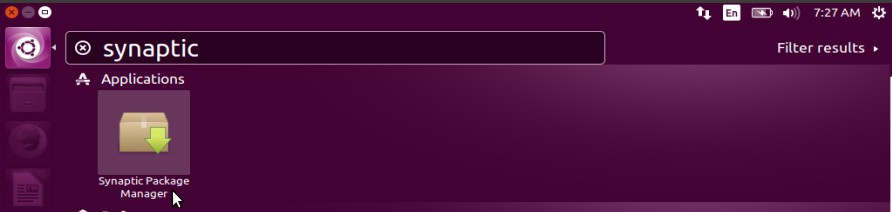
Click on Synaptic Package Manager .
Search “flashplugin installer“, Mark it for installation and then click on Apply .
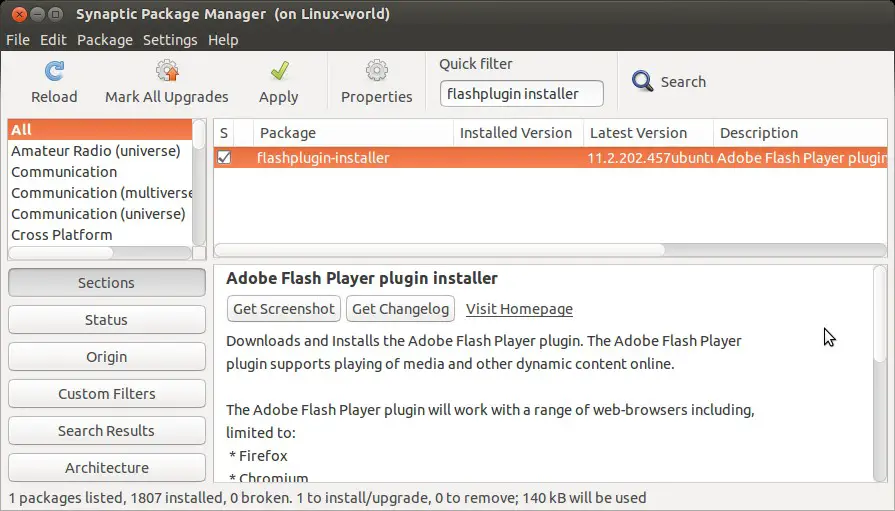
Once the installation is completed , to verify whether flash player is installed or Not. Visit the Adobe Web site.
http://www.adobe.com/in/software/flash/about/
As we seen that Adobe Flash Player is installed successfully

What finally worked for me – after two weeks of struggling – was enabling Canonical Partners and getting their flash update as per these instructions: https://ubuntuforums.org/showthread.php?t=2339506 Incidentally, should’ve mentioned that I’m running Zorin 12 which uses an Ubuntu 16 core, I believe. So the older directions for flash do not work with the newer Ubuntu/Zorin implementations.
Adobe Flash player is supported by different web browsers like IE ( Internet Explorer), Chrome, Firefox, Safari and Opera and can be installed on a different operating system like Windows, Linux/ UNIX and Mac OS X and Android.
It worked on Ubuntu 16.04.Thanks a ton.